QR Code for Eventbrite Your Ultimate How-To Guide
June 28, 2025
Using a QR code for your Eventbrite event isn't just a minor tech upgrade. It's about streamlining entry, getting more accurate attendee data, and making the entire check-in process more secure. By simplifying how people get in the door, you can manage crowds much more effectively and give every guest a better first impression.
Why QR Codes Are a Game Changer for Eventbrite Events
Let's get past the basic idea of convenience and dig into why QR codes have become such a critical tool for any serious event organizer on Eventbrite. They fundamentally change the attendee journey, transforming potential headaches like long registration lines into smooth, professional interactions.
Think about it - the event experience really starts the moment your guests arrive. A seamless entry sets a positive, organized tone for everything else that follows.
The impact is immediate and you can feel it. Picture your next conference or festival completely free of check-in bottlenecks. Instead of staff awkwardly searching through paper lists, they're just using their smartphones to scan tickets, getting people inside in a matter of seconds. This not only cuts down on staffing needs but also builds a tech-forward reputation from the very first touchpoint.
By mastering QR codes, you're not just speeding up a line; you're crafting a superior first impression that resonates with modern attendees who expect technology to make their lives easier.
Tangible Benefits for Organizers and Attendees
The advantages of using QR codes are clear for both you and your guests. For organizers, the real value is in operational efficiency and reliable data. For attendees, it’s all about a frustration-free experience that gets them into the event without a fuss.
This shift to digital entry is no longer a "nice-to-have"—it's a baseline expectation. In fact, a 2023 report showed that QR codes were the most used technology by Eventbrite organizers, with 41% incorporating them. That even put them slightly ahead of providing Wi-Fi. This stat alone shows how central they've become. You can read more about these findings in Eventbrite's report on event technology trends.
This table breaks down the core benefits of integrating QR codes, highlighting the distinct advantages for both event hosts and their guests.
Impact of Eventbrite QR Codes for Organizers and Attendees
| Benefit | Impact for Organizers | Impact for Attendees |
|---|---|---|
| Speed & Efficiency | Faster throughput at the door means fewer bottlenecks and reduced wait times. | Instant entry with a quick scan from their phone - no more waiting in long lines. |
| Security & Accuracy | Unique codes reduce the risk of ticket fraud and ensure every entry is legitimate. | No need to print physical tickets or worry about losing them. |
| Data & Insights | Get real-time attendance tracking directly within the Eventbrite Organizer app. | All event details are conveniently stored in their digital wallet or email. |
| Professionalism | A smooth, tech-driven check-in process creates a modern and professional first impression. | A hassle-free start to the event, setting a positive tone for the experience. |
Ultimately, using QR codes for Eventbrite events is a core part of successful, modern event management.
Let's walk through some of the other key advantages:
- For Organizers: You'll see faster throughput at the door, a lower risk of ticket fraud thanks to unique codes, and real-time attendance tracking right inside the Eventbrite Organizer app.
- For Attendees: They don't have to print tickets, get instant entry with a quick phone scan, and have all their event details stored safely in a digital wallet or email.
In short, using a QR code for Eventbrite has moved from being a novelty to an essential part of running a successful event.
Crafting Your Eventbrite QR Code with RecodeQR
Alright, let's get practical. Creating a QR code for your Eventbrite event isn't some complex technical hurdle - it's actually a straightforward and creative task. The goal is simple: take your event's web address and turn it into a scannable code that gets people right where they need to go.
First things first, you need the URL for your specific Eventbrite event. Just log in to your Eventbrite account, go to your event's dashboard, and find the option to copy the event link. That link is the destination you'll be embedding into your new QR code.
Think about the a-ha moment when an attendee can just scan a code and walk right in. It completely transforms the check-in process, moving people from the line at the door to the event floor instantly.
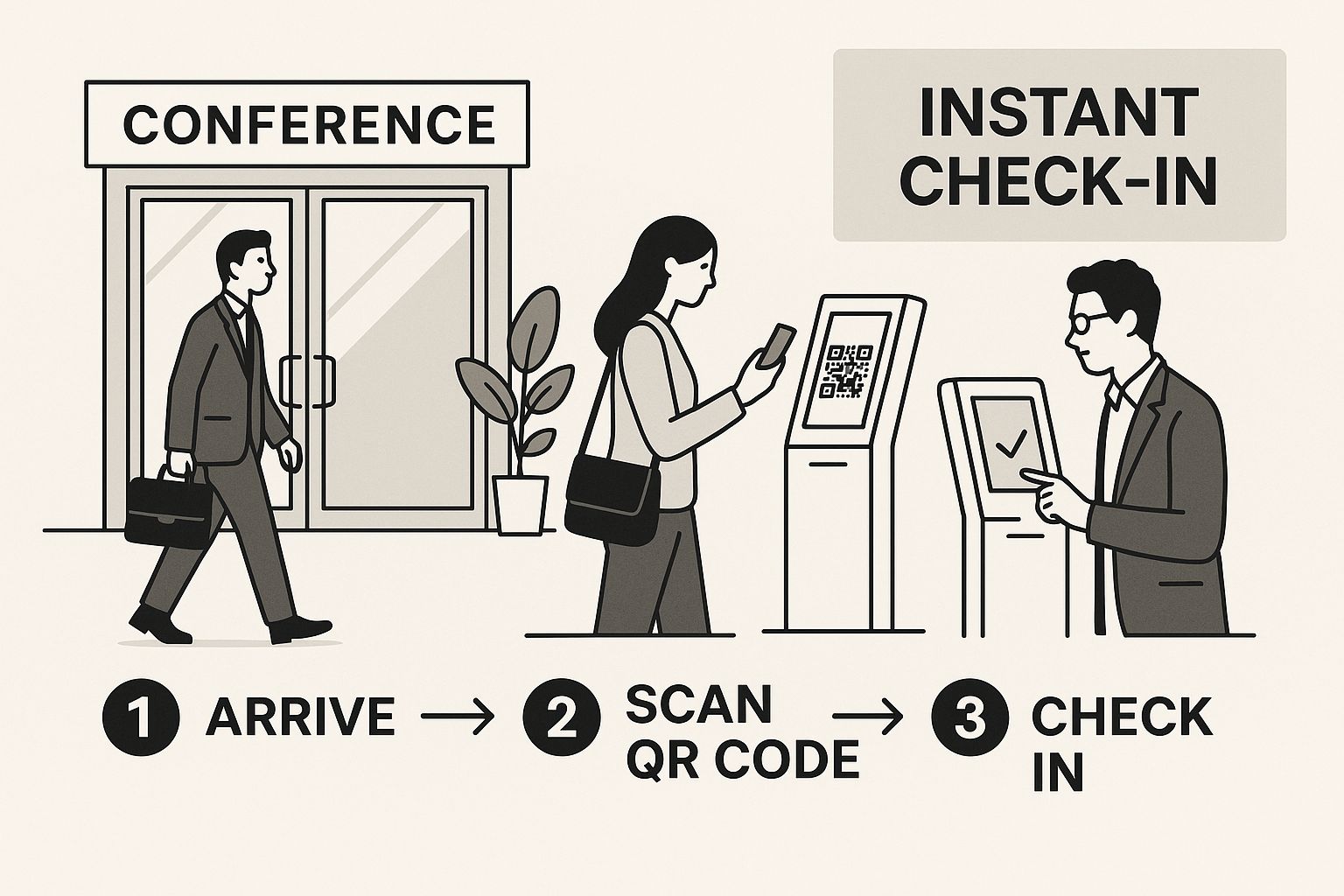
A well-placed QR code really does create that seamless flow, cutting down on queues and making a great first impression.
Generating Your Code
Once you have that link handy, the rest is easy. While Eventbrite does generate its own QR codes for individual tickets, creating a separate one with a tool like RecodeQR gives you a huge amount of control over your marketing.
To get started, head over to a platform designed to generate a QR code for Eventbrite.
You'll probably see a few options for what kind of QR code you want to make. For this, you absolutely want to choose the 'URL' type. It's the most direct and reliable way to link to your event page, guaranteeing a smooth experience for anyone who scans it.
After you paste your Eventbrite link into the field, the generator will pop out a standard black-and-white QR code. Just like that, your QR code for Eventbrite is live and fully functional.
Why Bother with a Third-Party Generator?
So why not just use the one Eventbrite gives you? Using an external tool like RecodeQR unlocks a lot more than just the code itself. It gives you the power to:
- Customize the Design: Make the QR code match your event's branding and colors. A custom-designed code looks far more professional than a generic black-and-white square.
- Track Performance: If you opt for a dynamic QR code, you can see how many people are scanning it, where they're scanning from, and at what times. This is invaluable marketing data.
- Deploy Strategically: You can place this universal code on everything - posters, social media posts, emails, and flyers - to drive ticket sales. It's completely separate from the ticket-specific codes Eventbrite sends out after a purchase.
This approach turns a simple square into a powerful marketing asset. It’s no longer just a utility for check-in; it becomes an active part of your promotional strategy, helping you build buzz and simplify the registration journey from the very first touchpoint.
Designing a QR Code That Reflects Your Event Brand
Sure, a generic black-and-white QR code gets the job done. But it’s also a big missed opportunity. Your event has a unique brand and personality - so why shouldn't your QR code? With the right tools, like those in RecodeQR, turning that functional square into a real branding asset is surprisingly straightforward.
Think of it as another piece of your marketing material. You wouldn't send out a bland, generic flyer, so why settle for a generic QR code? This small detail reinforces your event's identity from the very first scan. A sleek, minimalist code with your company logo is perfect for a corporate summit, while a vibrant, colorful design feels right at home for a summer music festival.
The goal is to make your QR code instantly recognizable as part of your event. This cohesive branding builds attendee trust and makes your materials look far more professional.
Adding Your Unique Brand Elements
The first move is to ditch the standard black-and-white look. A good QR code platform lets you infuse your brand's visual identity directly into the code itself. This ensures every touchpoint, from social media posts to on-site signage, feels consistent.
Start by uploading your event logo. Most tools will place it neatly in the center of the QR code without messing up its ability to be scanned. It’s a small addition that makes a huge impact.
Next, play with the color palette. Instead of black and white, apply your event's primary and secondary colors. Just make sure there's enough contrast between the foreground and background for phone cameras to read it easily - a dark color on a light background is always a safe bet.
Finally, consider adding a frame with a clear call-to-action (CTA). A simple instruction like "Scan for Your Ticket" or "Get Event Details" removes any guesswork for your attendees and encourages more scans.
Here’s a quick breakdown of the key customizations:
- Logo Integration: Puts your brand front and center.
- Custom Color Palette: Aligns the code with your event's theme.
- Framed CTA: Tells users exactly what to do and why they should scan.
This level of customization is becoming more important as QR codes become standard practice. The global market for QR code technology is on track to hit USD 3.5 billion by 2033, largely driven by the demand for smoother event entry. You can dig into more data on the growth of QR check-in systems on fielddrive.com. By branding your QR code for Eventbrite, you make sure your event stands out.
Smart Placement Strategies for Your QR Code
So, you've created a great-looking, branded QR code. That's a solid first step, but it's only half the battle. A QR code's real success comes down to where you put it. Smart placement is what gets it scanned and helps your event run smoothly.
Think of it like putting up signposts along your attendee's journey, guiding them from the moment they register right up to the check-in desk.

The use of QR codes at events isn't just a gimmick; it's a massive trend. The shift to digital ticketing and check-in really took off after the pandemic. In fact, between 2021 and 2024, QR code creation for events quadrupled, with the United States leading the charge. This global move toward digital event management is all about making things more secure and convenient for everyone.
Digital Placements for Pre-Event Engagement
Your digital communication is the first and most logical place to introduce your QR code. When you get it in front of attendees early, they learn to recognize and use it before they even show up.
- Confirmation Emails: This one is a must. Put the QR code right in the ticket confirmation email. It ensures every single attendee has their ticket saved directly on their phone. It becomes their digital key, ready for a quick scan at the door.
- Social Media Graphics: Drop your branded QR code into promotional posts for Instagram, LinkedIn, or Facebook. A simple "Scan to Register" call-to-action on a sharp-looking graphic can give you a nice bump in last-minute ticket sales.
On-Site Signage for Seamless Entry
Let's be honest, even the most organized guests can misplace their ticket email. That's where on-site signage becomes your safety net. It's a professional touch that makes the final steps of arrival completely frictionless.
Thinking about how your attendees will behave is key. When you have prominent, well-placed QR codes on-site, it shows you've thought ahead and are committed to a smooth guest experience. This takes a lot of stress off both your attendees and your check-in staff.
I always recommend placing large, high-contrast QR codes on banners or A-frame signs near the main entrance and at the registration desk. This is a lifesaver for anyone who can't find their digital ticket, letting them pull it up quickly without holding up the line. These strategies are a fundamental part of any good QR code event check-in system.
Common QR Code Mistakes and How to Avoid Them
I've seen it happen more times than I can count. An event is running like a well-oiled machine, but then the check-in line grinds to a halt. The culprit? A simple, preventable mistake with the QR code for Eventbrite.
Even with the best planning, a few small slip-ups can completely derail your attendee experience. The good news is that once you know what to look for, they’re incredibly easy to avoid.
Watch Out for These Classic Blunders
One of the most frequent errors is simply printing the QR code too small. If a code on a poster or badge is barely visible, people will struggle to scan it, and your entry queue will slow to a crawl. On a similar note, poor color choice can make a code unreadable. A light yellow code on a white background might look nice, but many phone cameras won't be able to see it. Always stick with a dark code on a light, solid-colored background for reliable scanning.
Another classic mistake is linking to the wrong event page or, even worse, a broken URL. It seems obvious, but in the last-minute rush to get materials printed, it happens more than you'd think. This instantly creates frustration for your guests right at the door.
My number one piece of advice is to test your QR code relentlessly before the event. I don't mean just one quick scan from your computer screen. Print it out. Test it on an iPhone. Test it on an Android. Try scanning it in dim lighting and then under a bright light. Do everything you can to mimic the real-world conditions of your event.
Your Final Pre-Event Checklist
Before you send anything to the printer or hit publish, run through this quick final check. It only takes a minute and can save you a world of trouble.
- Size and Clarity: Is the printed code at least 1x1 inch (2.5x2.5 cm)? Bigger is usually better, especially on large signs.
- Contrast: Is there a strong visual difference between the code itself and the background it’s on?
- Link Accuracy: Scan the code one last time. Does it take you to the correct, live Eventbrite page?
Taking a few extra minutes for these checks helps you sidestep those completely preventable headaches on event day. For a deeper look into this topic, check out our comprehensive guide on using QR codes for successful event management.
Frequently Asked Questions About Eventbrite QR Codes

When you start using a QR code for Eventbrite, you're bound to have a few questions. I've run countless events using this exact setup, so I've heard them all. Getting these sorted out ahead of time will make your event day run that much smoother.
Can I See Who Checked In in Real-Time?
Yes, absolutely. This is one of the best parts. When your staff scans an attendee's QR code with the Eventbrite Organizer app, that person's status updates instantly in your event dashboard.
It’s incredibly useful. You get a live count of who's inside, which helps with managing capacity and gives you a clear picture of attendance at any given moment.
Do I Need to Buy Special Scanning Equipment?
Nope. No special hardware is needed. You and your team can just download the free Eventbrite Organizer app onto any modern smartphone or tablet you already own. It works perfectly on both iOS and Android.
The app uses the device's built-in camera, turning it into a powerful and efficient ticket scanner.
The best backup plan is one you already have in place. The ability to manually look up guests by name or email within the Organizer app is a simple but essential feature. It ensures a guest's dead phone battery never becomes a barrier to entry.
What Is the Backup Plan if an Attendee's Phone Dies?
It’s a classic problem, and it happens more than you'd think. That's why having a solid backup plan is crucial.
Thankfully, the Eventbrite Organizer app has you covered. You can easily search for attendees by their name or email address and check them in manually, right from the app. This guarantees that a simple dead battery won't stop a guest from getting into your event.
Can I Use QR Codes for More Than Just Check-In?
Definitely. While check-in is the main job for the codes Eventbrite generates, you can easily create additional QR codes for all sorts of other things to enhance the experience.
Here are a few ideas I've seen work well:
* Place codes on tables that link to a digital event schedule or program.
* Create a QR code that takes people to a speaker feedback form.
* Link a code to your Wi-Fi network details to make connecting easy.
* Offer a code that leads to a networking page or a digital business card exchange.
Using QR codes this way adds a lot of value for your attendees, long after they've walked through the door.
Ready to create a custom, trackable QR code for Eventbrite? Get started with RecodeQR today and see how easy it is to design branded codes that elevate your event. Explore all our powerful features with a free trial at https://recodeqr.com.
Ready to create your QR code?
RecodeQR is the easiest way to create QR codes you can track and edit anytime.
Free 3-day trial. No credit card required.