Boost Sales with a QR Code for Amazon Strategies
June 29, 2025
Picture this: a potential customer is at a trade show or flipping through a magazine that features your product. Instead of hoping they'll remember to look it up on Amazon later—a journey filled with competitor ads and other distractions—you give them a QR code. A quick scan takes them straight to your product listing.
It's a simple tool, but it creates a powerful and direct bridge between your offline marketing efforts and your digital storefront.
Why Your Amazon Business Needs a QR Code Strategy

In a world obsessed with convenience, every extra click or tap a customer has to make is a potential lost sale. An Amazon QR code gets rid of that friction, turning a moment of passive interest into immediate action. This isn't just a hunch; it's a real shift I've seen in how people shop.
The numbers don't lie. QR code usage in retail stores shot up by 40% in 2023. On top of that, scans in the U.S. jumped 28% in early 2023 compared to just two years before. This growth isn't just a fad—it shows that customers are comfortable with QR codes and are actively using them to connect with brands. You can dig into more of these stats and market trends over on ElectroIQ.
Real-World Scenarios and Benefits
Just think about the practical ways you could use a QR code for your Amazon business. Placed strategically, it can be a total game-changer.
- Product Packaging: Put a code on your box that links to a setup video, a digital user manual, or even directly to the Amazon review page. It makes the whole post-purchase experience smoother for your customer.
- Marketing Materials: Add a QR code to flyers, business cards, or event banners. Anyone who scans it gets sent right to your product page, capturing that "I want it now" impulse.
- In-Store Displays: If you also sell in brick-and-mortar stores, a QR code on the shelf can offer more product details, show customer reviews, or display color options you couldn't fit on the display.
The whole point is to create a seamless path to purchase. By taking away the need to search manually, you dramatically lower the chances of a customer getting sidetracked by a competitor’s ad or a similar-looking product.
The payoff goes beyond just closing a sale. This direct link between your physical marketing and your Amazon listing gives you clear, measurable feedback on what's working. To see how this applies across different industries, check out our guide on using a QR code for business.
Alright, let's get your QR code for an Amazon product set up. The process itself is pretty simple, but a few small details can make a huge difference between a code that works flawlessly and one that just causes frustration.
First things first, you need the right link from Amazon. This is the most important part.
Don't just grab the long, messy URL from your browser's address bar after you search for the product. Those links are often full of temporary session details and tracking bits that can break or expire. Instead, go directly to your product page, look for the “Share” button (it’s usually a little arrow icon), and copy the clean, permanent link it gives you. This makes sure your QR code will work reliably, every time.
Choosing Your QR Code Type
Once you've got that clean Amazon URL, it's time to actually create the code. Head over to a generator like RecodeQR. Here, you’ll need to make a key decision: do you want a static or a dynamic QR code?
-
Static QR Codes: Think of these as permanent. The Amazon link is baked directly into the code's pattern. The catch? You can't ever change it. If your product listing URL changes, or you decide you want to send people to a different page, you have to start over and print a whole new QR code.
-
Dynamic QR Codes: This is the smart choice for any business. Dynamic codes use a short redirect link that you can update whenever you want. This means you can switch the destination from a specific product to a seasonal sale or even your main Amazon Storefront—all without reprinting your flyers, packaging, or business cards. That flexibility is a massive advantage and a real cost-saver.
This diagram helps visualize how a QR code can create a positive feedback loop for your marketing efforts.
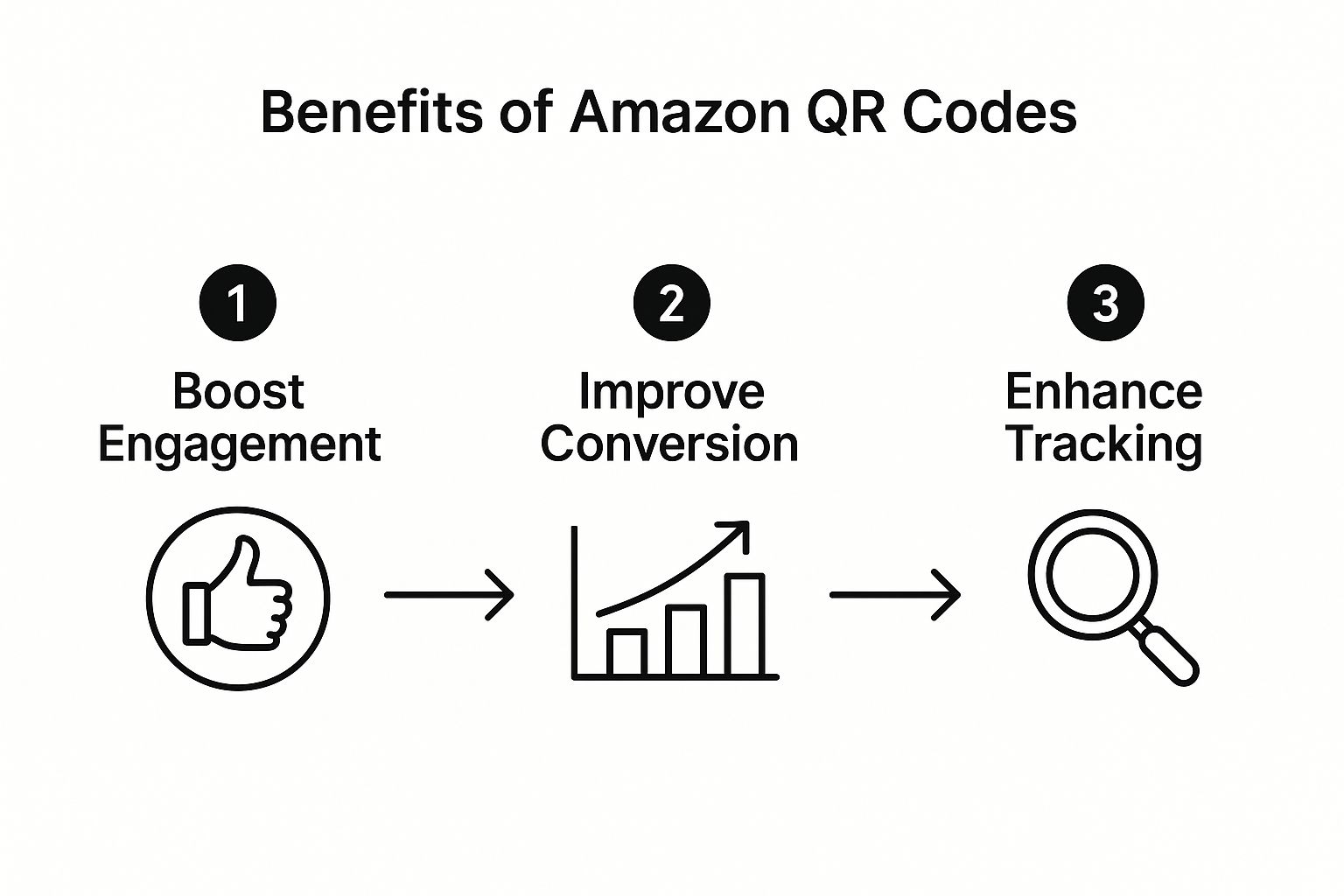
As you can see, the scan boosts engagement, which helps improve conversions, and the data you get back enhances your tracking. It all starts with one simple scan.
For any real business use, a dynamic code is the only way to go. The ability to track scan data and change your campaigns on the fly is crucial for understanding your ROI and making smarter marketing decisions.
Using a tool with a clean interface makes this process easy.
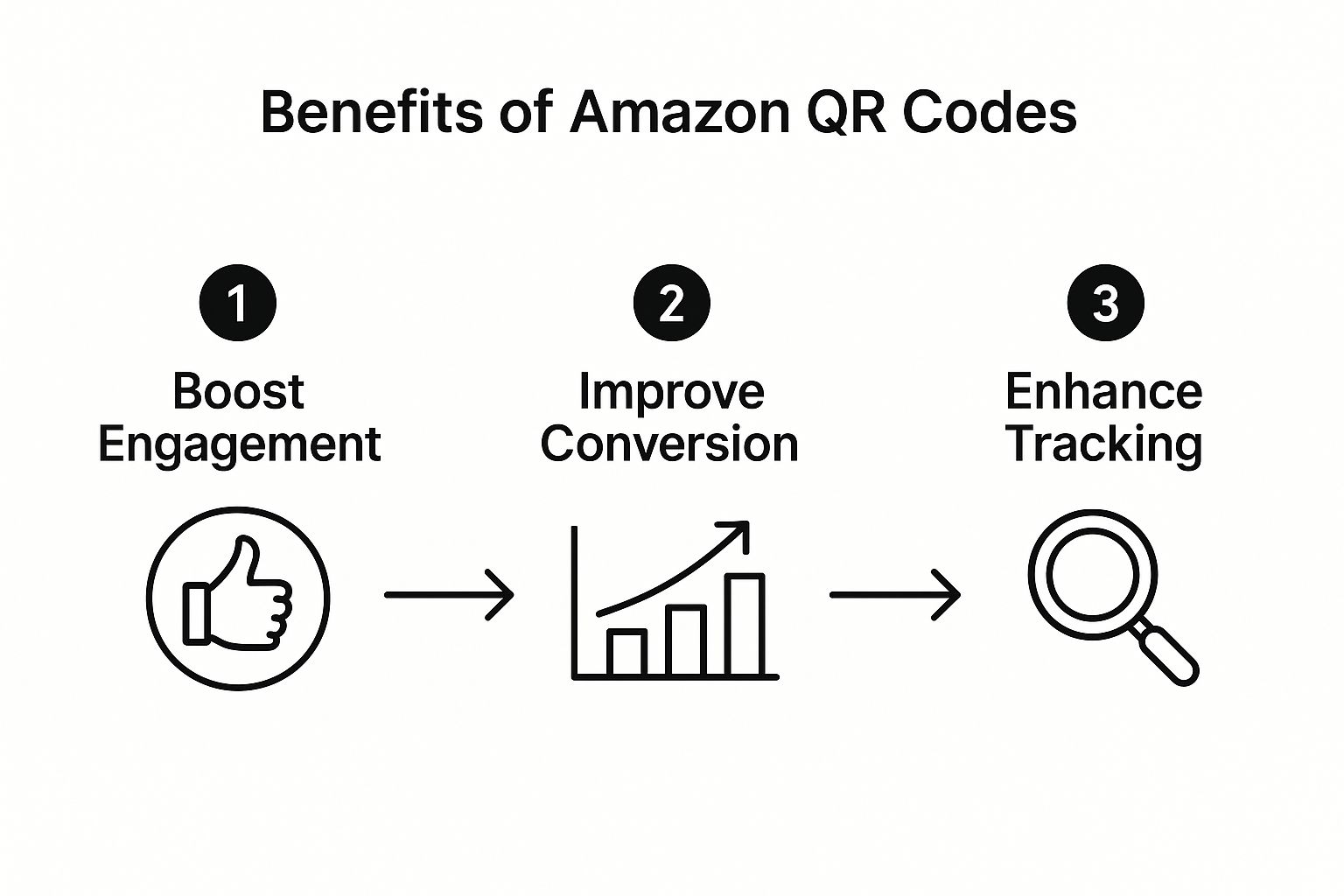
The screenshot shows just how simple it is: you plug in your URL, choose your code type, and you’re ready to go. The whole process is streamlined from start to finish.
Designing a QR Code That Reinforces Your Brand

Sure, a plain black-and-white QR code gets the job done. But a branded one makes a real statement. Customizing your QR code for Amazon is a simple but surprisingly powerful way to build trust and reinforce your brand identity right on your product packaging.
This small touch makes your code look far more professional and can actually boost how many people scan it. Imagine your signature blue or vibrant orange drawing a customer’s eye—it creates an instant visual connection to your brand before they even pull out their phone.
Balancing Aesthetics and Functionality
The real art is finding that sweet spot between a great-looking design and flawless performance. I've found that adding your logo to the center of the QR code is one of the best ways to increase brand recognition. Most modern QR code generators, including ours at RecodeQR, have built-in error correction that allows a part of the code to be covered without messing up the scan.
You do have to be careful not to overdo it, though. The logo can't be too large, and your color choices need to maintain a high contrast.
A low-contrast design—like a pale yellow pattern on a white background—is a recipe for scan failures. I always tell people to stick to a dark pattern on a light background or vice-versa. It’s the only way to ensure every smartphone can read it easily.
Essential Design Best Practices
To make sure your branded QR code works every single time, there are a few core principles I always follow. Getting these right is crucial for creating a code that's both attractive and totally reliable.
- High Contrast is Non-Negotiable: This is the golden rule. The foreground and background colors must have a very strong contrast for scanners to work properly. No exceptions.
- Add a Quiet Zone: Always leave a clean, empty margin around the outside of your QR code. This "quiet zone" is what helps scanner apps tell the code apart from other design elements on your packaging.
- Test, Test, and Test Again: Before you send an order for a thousand product boxes to the printer, test your final design. I mean really test it—use different phones (both iOS and Android) and a few different QR scanner apps to be absolutely certain it works perfectly.
For a deeper look into making your codes stand out from the crowd, you can learn more about effective QR code branding and see the strategies that really drive customer engagement.
Where to Place Your QR Code for Maximum Impact

A great-looking QR code for Amazon is a fantastic start, but where you put it is what truly makes the difference. Its placement determines whether it becomes a powerhouse marketing tool or just a forgotten part of the design. The key is to meet your customers where they are, both physically and mentally, to get the highest scan rates.
The most intuitive and effective spot is right on your product packaging. This gives customers who already have your product an instant way to reorder, leave a review, or pull up a digital user manual. But don't just think about the main box. A QR code on a simple "thank you" insert can feel more personal and works wonders for encouraging reviews.
Matching Placement to User Intent
The context of the scan is everything. Where you place the code should line up perfectly with what you want the customer to do next.
- Trade Show Banners & Flyers: At an event, your main goal is often immediate lead capture or a direct sale. A QR code here should go straight to your Amazon product page or storefront. People are actively looking for information, so make it incredibly easy for them to shop right there on the spot.
- Print Advertisements: In a magazine or newspaper, your QR code needs to grab attention fast. You have to bridge the gap between someone seeing the ad and making a purchase. Pair it with a strong call-to-action like "Scan to Shop the Collection."
- Social Media Graphics: For an Instagram or Facebook post, a QR code can send users from your social feed directly to your Amazon listing, creating a smooth, uninterrupted path to purchase.
A QR code on a product insert serves a very different purpose than one on a trade show banner. The insert is for an existing customer, so linking to a how-to video or a review page adds value. The banner is for a new prospect, so it must link directly to the point of sale.
The growing comfort with mobile payments makes this strategy even more powerful. Globally, QR code payments are projected to involve over 2 billion users by 2025, with the market value expected to hit an incredible $8 trillion by 2029.
This widespread adoption means customers are already used to scanning codes, a habit Amazon has capitalized on. You can explore the full QR code payments report to see just how massive this trend is. This kind of convenience is exactly what modern shoppers expect, making QR codes a natural fit for your Amazon strategy.
Using Analytics to Measure Your QR Code Success
Making a QR code for your Amazon product is just the starting line. The real magic happens when you understand what people do after they scan it. If you aren't tracking your scans, you're essentially just guessing whether your marketing is working. This is where your dynamic QR code's analytics dashboard becomes your best friend.
Instead of wondering if that print ad or event banner actually did anything, you get solid proof. Imagine seeing a huge spike in scans from a specific city right after running a local promotion. That isn't just a fun fact; it's a clear, measurable return on your investment. Being able to connect offline actions to online results is what elevates a marketing strategy from good to great.
And the data goes way beyond a simple scan count. It paints a detailed picture of your audience and how they interact with your brand. This is especially important in a market like North America, where QR code use has become second nature for millions. In 2022, over 83 million smartphone users in the U.S. scanned a QR code, a figure expected to hit over 102 million by 2026. This isn't a niche trend; it's a fundamental part of the modern shopping journey.
Turning Data into Actionable Insights
So, what should you actually look for in your analytics dashboard? The goal is to turn raw numbers into smarter business decisions. A good dashboard will give you a few key metrics to watch.
- Total Scans Over Time: Keep an eye on this to see which days and times your audience is most engaged. You might discover that scans surge on weekends, giving you the perfect signal to launch a targeted social media campaign.
- Geographic Location: This shows you exactly where your scans are coming from. You might uncover untapped markets or get confirmation that your regional advertising is hitting the mark.
- Device Type: Knowing whether your audience is mostly on iOS or Android can help you make sure your Amazon landing pages are optimized for the right mobile experience.
By actively monitoring these metrics, you can fine-tune your campaigns in real time. You get the power to double down on what’s working and pull back on what isn't, saving you a ton of time and money.
Below are a few practical ways to think about deploying your QR codes, tying each channel to a specific marketing goal.
QR Code Deployment Strategies & Use Cases
| Deployment Channel | Primary Goal | Example Scenario |
|---|---|---|
| Product Packaging | Drive reviews & repeat sales | A QR code on a coffee bag links to the Amazon product page, making it easy for customers to reorder or leave a review. |
| In-Store Displays | Provide instant product info | A customer in a retail store scans a code on a shelf tag to see detailed specs, videos, and customer reviews on Amazon. |
| Event Banners | Capture leads & offer deals | At a trade show, a QR code on a banner directs attendees to an Amazon landing page with an exclusive event-only discount. |
| Direct Mail | Bridge offline to online | A postcard promoting a new kitchen gadget includes a QR code that takes recipients directly to the Amazon listing to watch a demo. |
| Print Ads | Measure ad effectiveness | A magazine ad includes a unique QR code. You track the scans from that code to measure the ad's direct impact on traffic. |
Thinking through these use cases helps you get the most out of every scan. To truly understand the engine behind all this, it's worth learning more about what makes a trackable QR code so powerful and how it fuels your marketing intelligence.
Common Questions About Amazon QR Codes
As you start using QR codes to connect with your Amazon customers, a few questions almost always pop up. I've seen these come up time and time again with sellers, and getting them sorted out early can save you from making simple mistakes that might slow you down.
Let's clear up some of the most common things people ask.
Can I Link a QR Code to My Amazon Storefront?
Yes, you absolutely can. And honestly, it's a brilliant move.
Instead of pointing to a single product, you can just set the destination URL to your main Amazon storefront page. This is a fantastic strategy for marketing your entire brand at trade shows, in print ads, or on business cards. It gives people a bird's-eye view of your whole catalog, not just one item.
What Is a Static Versus a Dynamic QR Code?
This is probably one of the most critical things to understand for any business use. The difference is huge.
- Static QR codes have the destination URL permanently baked into the pattern. Think of it like printing a phone number in a newspaper—once it's printed, you can't change it. If your Amazon link changes for any reason, you have to create and print a completely new QR code. They're simple but totally inflexible.
- Dynamic QR codes are the professional standard. They use a short redirect link that you can change anytime. This means you can update the final destination—say, from a product page to your storefront—without ever having to reprint the code. On top of that, they give you access to crucial tracking analytics.
For any serious marketing campaign, dynamic is the only way to go.
Will My Custom-Designed QR Code Scan Reliably?
It should, as long as you stick to a few basic design rules. From my experience, the single most important factor is high contrast between the code and its background. A light yellow code on a white package, for example, is a recipe for disaster.
Also, don't get too wild with the design. Overly complex patterns or a massive logo slapped right in the middle can make it tough for cameras to read. Keep it clean and clear.
Before you commit to printing 1,000 product inserts, do yourself a favor and test the final design. Seriously. Use a few different scanner apps on both an iPhone and an Android phone to make sure it works flawlessly for every potential customer.
Can I Use a QR Code to Get More Amazon Reviews?
Definitely. In fact, this is one of the most powerful ways to boost your social proof on the platform.
All you have to do is create a unique QR code for Amazon that links directly to the "Write a review" page for your product. You can then print this code on product inserts or small "thank you" cards that go inside your packaging.
It removes every bit of friction. A happy customer can just scan the code and leave feedback in seconds instead of having to search for your product and find the review section on their own.
Ready to create a professional, trackable QR code for your Amazon business in just a few minutes? Give RecodeQR a try and see how simple it is to connect with your customers. Start your free 3-day trial and get immediate access to all our powerful dynamic features.
Ready to create your QR code?
RecodeQR is the easiest way to create QR codes you can track and edit anytime.
Free 3-day trial. No credit card required.