QR Code for Business: Your Complete Success Playbook
June 22, 2025 (updated June 23, 2025)
- Choosing the Right QR Code Foundation for Your Business
- Designing QR Codes That People Actually Want to Scan
- Setting Up Analytics That Drive Real Business Decisions
- Mastering Post-Launch Campaign Management
- Proven QR Code Applications That Generate Results
- Solving Common QR Code Problems Before They Cost You
- Your QR Code Implementation Roadmap
Choosing the Right QR Code Foundation for Your Business
Getting started with QR codes for your business can feel a little overwhelming. Before you even think about colors and logos, you have to make a foundational choice: will you use a static or a dynamic QR code? This decision isn't just a technical detail; it directly affects your marketing flexibility, budget, and ability to track what's actually working.
Think of a static QR code like a message carved in stone. The information, whether it's a website link or your Wi-Fi password, is permanently encoded into the pattern itself. It’s straightforward, often free, and works great for information that will never, ever change. For example, a restaurant could put a static code on a menu that links to its "About Us" page. It’s a classic "set it and forget it" tool.
A dynamic QR code, on the other hand, is like a contact saved in your phone. You can update the person's phone number or email at any time without having to change the contact itself. The QR code pattern points to a short, redirecting link managed by a service. This allows you to change the final destination - a new promotion, an updated video, a different landing page - whenever you need to, even after you've printed thousands of flyers. This adaptability is key for any real marketing campaign.
Static vs. Dynamic: A Strategic Business Choice
The choice between static and dynamic isn't just about technology; it's a core business decision. A static code might look good because it’s free, but its permanence is also its biggest flaw. Imagine you print 5,000 expensive brochures with a QR code leading to a special offer, only to discover a typo on the landing page or realize the offer needs to change. With a static code, your only fix is a costly reprint.
A dynamic QR code helps you sidestep that disaster completely. A retail brand could use one QR code on its product packaging that points to its "Summer Collection" in July and then seamlessly switch it to the "Fall Lookbook" in September. This kind of flexibility is a game-changer. Plus, dynamic codes open the door to analytics, showing you how many people scanned your code, where they are, and what kind of device they used. That data is priceless for proving your marketing ROI.
To help clarify which path is right for you, let's break down the features of each. This table gives a practical look at what each type of QR code can - and can't - do.
| Feature | Static QR Codes | Dynamic QR Codes | Best Business Application |
|---|---|---|---|
| Editability | No. The destination is permanent once created. | Yes. The destination link can be changed at any time, even after printing. | Dynamic: Marketing campaigns, event promotions, seasonal offers, or any content that might need updates. |
| Analytics Tracking | No. You can't track scans, location, or devices. | Yes. Provides data on scan count, location, device type, and time of scan. | Dynamic: Measuring campaign performance, understanding customer engagement, and calculating marketing ROI. |
| Cost | Usually free. | Typically requires a subscription service. | Static: Permanent, non-changing information like a Wi-Fi login, a vCard, or a link to a company's homepage. |
| Complexity | Simple. The data is encoded directly into the code. | More complex. Uses a short redirect URL that points to the final destination. | Both: The user experience is identical; the difference is in backend management and flexibility. |
| Scalability | Low. Not suitable for large-scale or evolving campaigns. | High. Perfect for ongoing marketing efforts that require adaptation. | Dynamic: Businesses that plan to grow and adapt their marketing strategies over time. |
In short, dynamic codes offer the flexibility and data that modern businesses need to stay competitive. If you foresee any need to change the linked content or measure engagement, a dynamic QR code is the way to go.
The decision tree below offers a quick visual guide to help you make the right choice based on your specific needs.
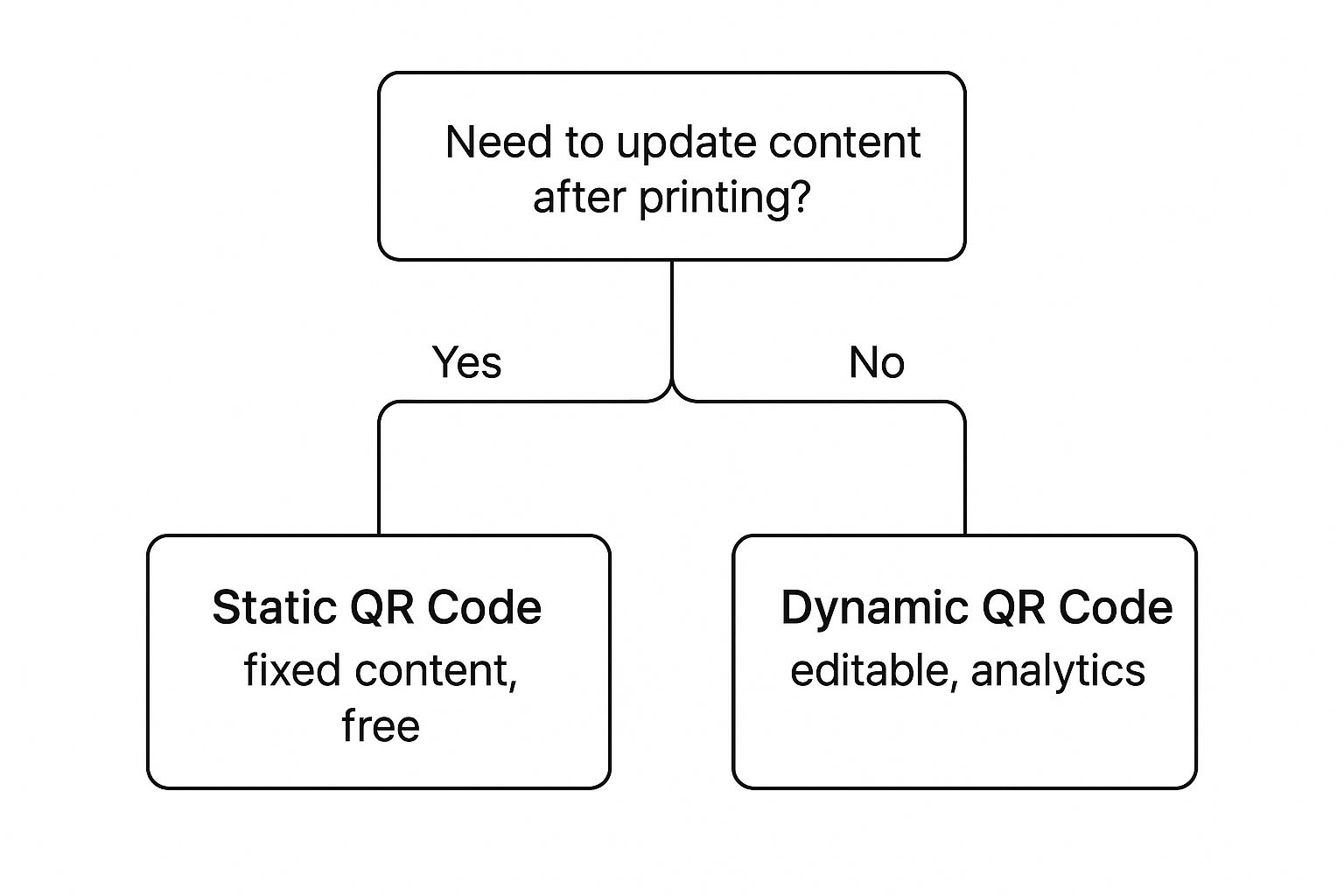
The infographic boils it down to one key question: will you ever need to change the linked content? If there's even a small chance the answer is "yes," a dynamic QR code is the more sensible and scalable choice for any long-term strategy. While marketing often gets the spotlight, QR codes are becoming just as important for business operations. By 2025, their use in operational contexts is expected to be widespread. Roughly 43% of businesses are projected to use them for tracking the supply chain, while another 39% will rely on them for better inventory management. You can see more details in this QR code operational insights and statistics report. This shows that the value of QR codes now goes far beyond just customer-facing ads.
Designing QR Codes That People Actually Want to Scan
Let's be honest: a generic, black-and-white QR code isn't exactly exciting. It's purely functional, and in a world saturated with visual information, "functional" doesn't always cut it. If you're putting a QR code for business on your beautiful product packaging or a carefully designed flyer, you want it to look like it belongs. Customizing your code isn't just about making it pretty; it's about creating a cohesive brand experience and making people want to scan it.
Thoughtful design can really lift engagement. Some studies suggest that even subtle color changes can boost scan rates by up to 30% compared to standard black-and-white versions. This happens because a branded QR code feels more intentional and trustworthy. It becomes a part of your marketing material, not just something slapped on as an afterthought.
Branding Your Code Without Breaking It
The key to a great custom QR code is balancing aesthetics with functionality. You can play with colors, add a logo, and even change the shape of the "pixels" and "eyes" of the code. Many QR code generators now offer intuitive design tools that make this process simple.
For instance, design platforms like Canva allow you to easily integrate a custom QR code into your existing designs, ensuring everything looks consistent.

As you can see, branding a QR code is no longer a highly technical task. This makes it possible for any business to align the code's look with its brand identity.
However, there are technical guardrails you must respect to ensure your code remains scannable. Here are some critical design tips to follow:
-
Maintain High Contrast: A light-colored code on a light background (or dark on dark) is a recipe for scan failures. Stick to a dark foreground and a light background. If you're using brand colors, make sure the contrast is high enough for phone cameras to read easily, even in poor lighting.
-
Don't Overcrowd the Logo: Placing your logo in the center is a great branding move. Most QR code generators automatically create the code with built-in error correction to account for this. Just ensure the logo doesn't obscure too much of the code - a good rule of thumb is to keep it under 30% of the total area.
-
Respect the Quiet Zone: Every QR code needs a "quiet zone," which is the blank margin around the outside of the code. This border helps scanning apps distinguish the code from its surroundings. Never place text or other design elements inside this zone.
-
Consider the Size and Distance: A QR code on a business card has different size requirements than one on a billboard. The minimum scannable size is generally about 1 inch x 1 inch (2.5 cm x 2.5 cm) for close-range scanning. As a rough guide, for every 10 feet of viewing distance, the code should be about 1 foot larger. If you're curious about how this applies to networking, you can explore our guide on creating a digital business card QR code.
Always Test Before You Print
The golden rule of QR code design is to test, test, and test again. Before you send thousands of dollars to the printer, test your final design thoroughly.
- Scan it with different devices (iOS and Android).
- Try various QR scanning apps, not just your phone's native camera.
- Test it under different lighting conditions - bright sunlight, dim indoor light, etc.
- If possible, print a test version on the actual material you plan to use. A code that scans perfectly on a computer screen might fail on a glossy, reflective surface.
By blending creative design with these technical best practices, you can create a QR code that not only works flawlessly but also strengthens your brand and invites customer interaction.
Setting Up Analytics That Drive Real Business Decisions
Simply knowing how many people scanned your QR code is like knowing how many people walked past your storefront - it’s interesting, but it doesn't pay the bills. The real value comes from connecting those scans to meaningful business outcomes. This is where dynamic QR code analytics move beyond vanity metrics and become a powerful tool for making smarter decisions. Raw scan numbers are just the beginning; the magic happens when you interpret the context behind each interaction.
To truly understand performance, you need to look at what happens after the scan. Are people just scanning and leaving, or are they completing a purchase, filling out a form, or watching a video? This distinction separates a passive audience from an engaged one. For instance, a retail chain once noticed high scan volume on their in-store product displays but low coupon redemption rates. Digging into the analytics, they realized the landing page was slow to load on older Android devices, a popular phone type among their key demographic. By optimizing the page for speed, they saw a 40% increase in coupon use without changing the physical display.
Key Metrics That Actually Matter
Diving into your analytics dashboard can be overwhelming. To cut through the noise, focus on metrics that give you actionable information. A good QR code for business strategy relies on data that tells a story about your customer’s behavior and intent.
Here are the essential data points to track:
-
Total and Unique Scans: This tells you the overall reach of your campaign versus how many individual people are engaging. A high number of total scans with a low number of unique scans means people are scanning your code multiple times - great for a restaurant menu, but perhaps less ideal for a one-time lead generation campaign.
-
Scan Location (City/Country): Geographic data is a goldmine. A national e-commerce brand could use this to identify surprise hotspots of interest, guiding decisions on where to focus regional ad spend or even explore new physical retail locations.
-
Time of Day: Are your scans peaking during lunch hours or late at night? A coffee shop might find that a QR code on their window advertising a morning special gets most of its scans between 7-9 AM, confirming their promotional timing is effective.
-
Device and Browser Type: Knowing whether your audience is primarily on iOS or Android, using Chrome or Safari, helps you optimize landing pages for the right technical environment. This prevents user frustration and ensures a smooth experience for the majority of your audience.
Turning Data Into Smarter Business Moves
The goal of collecting this data is to answer specific business questions. Don’t just collect data for its own sake; use it to test hypotheses and validate your strategy. The rise in QR code adoption makes this data increasingly reliable. QR code payments in the US, for example, grew by a staggering 200% in 2023. With 46% of marketers now using QR codes to bridge offline and online channels, the pool of user data is richer than ever. You can read more about how QR code statistics highlight this growth.
Let's consider a practical scenario: a real estate agency places a QR code on a "For Sale" sign. The analytics reveal dozens of scans on weekends but very few lead form submissions. This insight prompts a change. Instead of linking to a generic listing page, they switch the dynamic QR code to point to an immersive virtual tour. The result? Lead submissions triple, because they gave potential buyers what they really wanted at that moment of interest. That’s the power of actionable analytics - it turns a simple scan into a qualified lead. If you want to dive deeper, our guide on a trackable QR code provides more detail on setting up this kind of monitoring.
Mastering Post-Launch Campaign Management
So you’ve launched your campaign. Your beautiful, branded QR codes are out in the world on thousands of flyers, business cards, or product packages. What happens when the promotion you’re linking to suddenly needs to change? What if your business pivots? This is where a smart QR code for business strategy truly shines, turning a potential crisis into a simple fix. The ability to manage your campaigns after they go live is what separates successful marketers from those stuck with expensive, outdated print materials.
This isn’t just a theoretical problem; it happens all the time. Imagine a restaurant that printed menus with a QR code for its dine-in specials. An unexpected event forces them to switch to takeout-only. With a dynamic QR code, they can redirect that same printed code to a new online ordering page in minutes, without confusing customers or losing business. This agility is the core advantage of post-launch management.

Advanced Techniques for Agile Campaigns
Beyond simple link changes, sophisticated management tools give you much more granular control over your campaigns. Think of it as having a remote control for your physical marketing materials.
Here are some powerful techniques savvy businesses use:
-
A/B Testing Destinations: A retail brand could use a single QR code on its packaging to test two different landing pages. For one week, the code directs users to a page focused on product features. The next week, it points them to a page with customer testimonials. By comparing conversion rates, they can see which message resonates best without ever changing the physical code.
-
Geographic Redirects: This is perfect for national or international brands. A QR code can be set up to show different content based on where the user scans it. A scan in New York might lead to a promotion for a local store, while a scan in California shows a different offer relevant to that region.
-
Team-Based Version Control: In larger organizations, multiple people might need access to campaign settings. A good management platform provides version control, preventing a team member from accidentally overwriting a live link. It creates a safety net, ensuring that changes are intentional and tracked.
Planning for the Unexpected: Backups and Crisis Protocols
Even the best-laid plans can go wrong. What happens if your main website goes down? Or if a linked social media profile is unexpectedly suspended? A well-managed QR code campaign has backup strategies. You can pre-configure a secondary, stable destination - like a simple Linktree-style page or a generic contact form - and switch the QR code to it instantly if your primary link fails. This ensures your QR codes never lead to a dreaded 404 error, preserving customer trust.
This level of convenience and control is a huge reason for the explosive growth of QR code adoption worldwide. For instance, global QR code payments are projected to involve over 2 billion users by 2025, which is nearly 29% of all smartphone users. This growth is driven by sheer ease of use, a principle that extends from payments to marketing campaign management. To see more about this trend, you can explore detailed QR code payment statistics here. Having a robust post-launch plan means your QR code investment remains valuable and functional, no matter what surprises come your way.
Proven QR Code Applications That Generate Results
Theory is one thing, but seeing a QR code for business drive real success is what matters. The best uses go beyond just linking to a homepage; they solve specific problems and create smooth customer experiences. By looking at how different industries are using this technology, you can find proven models to adapt for your own goals.
For example, a local gym was having trouble converting people who walked in into paying members. Their solution was to place dynamic QR codes on popular equipment and at the front desk. Scanning the code didn't take visitors to a generic website, but to a special booking page for a personalized tour that included a limited-time discount. This simple, targeted approach led to a remarkable 340% increase in membership sign-ups from foot traffic because it captured interest at its peak. It solved a direct business need: turning curiosity into a commitment.
In another case, a B2B consulting firm simplified its complex sales process by putting dynamic QR codes right into its proposals. These codes linked to a private client portal where things like pricing and project schedules could be updated in real time. This cut out the endless email chains and PDF revisions, presenting a professional, modern image that impressed clients and shortened the sales cycle by an average of one week.
Emerging Uses Across Different Sectors
Companies are constantly finding new ways to work QR codes into their daily operations, often with great results. These applications show just how versatile the technology is, moving it from a simple marketing trick to an essential business tool. The key is to find a point of friction in your customer's journey or an inefficiency in your own process and ask yourself, "Could a QR code make this better?"
Here are some real-world examples that are gaining momentum:
- Inventory Management: A small retail chain was frequently running out of popular items. By putting QR codes on shelf labels, employees could scan the code to see live stock levels, check on incoming delivery dates, and even place a reorder request directly from the sales floor. This system cut stock-outs by 60% and freed up managers' time.
- Employee Onboarding: A fast-growing tech company reduced its new-hire training time by half. Instead of thick paper manuals, new employees got a welcome kit with QR codes that linked to short training videos, policy documents, and introductory messages from department heads. This made the information more engaging and easier to access.
- Healthcare Patient Flow: A busy medical clinic used QR codes at check-in to manage patient queues. Patients scanned a code to join a virtual line and received text updates on their wait time. This let them wait comfortably in their cars or a nearby coffee shop instead of a crowded waiting room, improving patient satisfaction scores by 25%.
QR Code Success Stories by Industry
To give you a clearer picture of what’s possible, let’s look at how specific industries are using QR codes and the results they're seeing. It’s interesting to see how the complexity of the setup often relates to the impact. Sometimes, the simplest, most well-thought-out ideas deliver the biggest wins.
QR Code Success Stories by Industry
Real business applications with measured results and implementation insights across different sectors
| Industry | Application | Measured Impact | Implementation Complexity |
|---|---|---|---|
| Food & Hospitality | Dynamic QR menu linking to an online ordering system with daily specials. | 30% increase in average order value; reduced printing costs. | Low |
| Retail & E-commerce | QR code on product packaging linking to "how-to" videos and user-generated content. | 20% reduction in customer support calls; higher engagement. | Medium |
| Real Estate | QR code on "For Sale" signs linking to an immersive 3D virtual tour of the property. | 3X increase in qualified leads from sign traffic. | Low |
| Events & Venues | QR code on event badges for networking, allowing attendees to instantly exchange contact info. | 50% higher networking satisfaction reported in post-event surveys. | Medium |
| Professional Services | Code on business cards that links to a portfolio or a Calendly booking page. | Streamlined appointment setting; tracks card effectiveness. | Low |
These examples show that the most successful QR code strategies come from understanding what a specific audience needs at a particular moment. Of course, the design of the code itself also encourages people to scan it. If you're interested in making your codes more visually appealing, our article on QR code branding provides some excellent tips to get you started. The goal is always to make scanning the code an intuitive and worthwhile action for the user.
Solving Common QR Code Problems Before They Cost You
Even the most carefully planned QR code campaign can hit a snag in the real world. The code that scanned perfectly on your computer might fail completely on a customer's phone in a busy café. Figuring out why this happens is essential for creating a reliable QR code for business strategy that works every time. Often, it's the small, overlooked details that make the difference between a successful scan and a lost customer.
One of the most common issues is the scanning environment itself. You have no control over the lighting where your code will be used. A QR code on a glossy menu in a dimly lit restaurant or behind a window with a harsh glare can be unreadable. The fix? Always test your printed materials in various lighting conditions—bright, dim, and at different angles - before you do a full print run. This simple check can save you from a major headache.
Navigating Device and App Compatibility
Another frequent problem is the wide variety of devices people use. The latest iPhone might scan a complex, colorful QR code in an instant, but what about an Android phone from four years ago? Older smartphone cameras have lower resolution and slower focus, making them less forgiving of intricate designs or low-contrast colors. To make sure your code works for everyone, it's smart to stick with a higher contrast ratio and avoid overly complicated patterns, even if it means toning down your branding a tiny bit.
It's also worth remembering that not all scanning apps are the same. While most modern phones have native camera scanners, some people still use third-party apps. These apps can sometimes struggle with heavily customized QR codes, especially those with inverted colors (a light code on a dark background). The most dependable approach is to design for the native camera experience, which is now the standard for most users.
Placement and User Education Are Key
Where you put your QR code is just as important as how it looks. A code placed too low on a poster, buried in a wall of text, or slapped on a curved surface like a bottle can be incredibly awkward to scan. This friction can kill engagement before it even starts.
- Make it obvious: Place the code where it’s easily seen and can be scanned from a comfortable distance.
- Keep it flat: Avoid putting codes on seams, creases, or highly curved surfaces that distort the pattern.
- Provide a clear call-to-action (CTA): Never assume people know what the QR code is for. A simple instruction like "Scan to See Our Menu" or "Scan for 20% Off" makes the purpose clear and encourages people to act. This small piece of guidance isn't condescending; it’s helpful direction that can dramatically boost your scan rates.
By thinking ahead about these common physical and digital roadblocks, you can build a much more effective and resilient QR code campaign.
Your QR Code Implementation Roadmap

It’s time to move from planning to action. A great QR code for business strategy is more than just making a code; it's about launching it in a smart, effective way. This roadmap will help you turn your ideas into a solid plan, whether you're a solo entrepreneur running your first campaign or part of a larger company adding QR codes across different departments.
Phased Rollout: Start Small, Scale Smart
My best advice? Begin with a low-risk, high-impact pilot project. It's tempting to go big, but a massive, company-wide launch right out of the gate is often a mistake. Instead, pick one specific goal, test it, and build from there.
-
For Solopreneurs & Small Businesses (Weeks 1-4):
- Goal: Increase appointment bookings or capture more leads.
- Action: Create a single dynamic QR code for your business card or a flyer. Point it to your online scheduler or a simple contact form.
- Milestone: After one month, check your analytics. Are you seeing at least a 5-10% bump in direct bookings from your print materials? This initial data is your proof of concept.
-
For Established Companies (Months 1-3):
- Goal: Improve a specific part of the customer journey, like in-store engagement or after-sale support.
- Action: Try QR codes in one department or on a single product line. For instance, add a code to your packaging that links to a "how-to" video.
- Milestone: Check your data after 90 days. Did support tickets for that product go down? Did views from the QR code lead to more positive reviews? Success here gives you the green light for a wider rollout.
Your Quality Assurance Checklist
Before any campaign goes live, always run through this quick quality assurance checklist. It’s a simple final check that can prevent costly mistakes and make sure your QR code works perfectly once it's out in the world.
| Checkpoint | Action Required | Why It Matters |
|---|---|---|
| Test Scannability | Scan with different devices (iOS/Android) and in various lighting conditions. | This prevents scan failures caused by poor contrast or bright/dim environments. |
| Verify Destination | Click the link after scanning. Does it lead to the correct page? Does it load quickly? | This protects the user experience and ensures your campaigns point to the right place. |
| Check Call-to-Action | Is there clear text telling people what to do? (e.g., "Scan for Menu") | This removes confusion and is one of the easiest ways to increase scan rates. |
| Review Print Quality | Make sure the code isn't too small (at least 1x1 inch) or placed on a distorted surface. | A physically unreadable code is a completely wasted opportunity. |
Warning Signs Your Strategy Needs a Tune-Up
Keep an eye on your analytics for signs that your campaign isn't hitting the mark. The great thing about dynamic QR codes is that they make it easy to spot issues early and fix them.
- High Scans, Low Conversions: This is a classic one. People are scanning, but they aren't taking the action you want. The problem is likely your landing page - it might be confusing, slow, or not mobile-friendly. Time to A/B test a new destination.
- Scans Drop Off Over Time: Your offer or content might have gone stale. Use the power of your dynamic code to redirect it to a fresh promotion or updated information to re-engage your audience.
- No Scans at All: The issue is almost certainly your QR code's placement or its call-to-action. Is it easily visible? Is there a good reason for someone to scan it? Re-evaluate where and how you’re presenting it.
By following this roadmap, you can build a QR code program that is both sustainable and measurable. Ready to create dynamic QR codes with powerful analytics and design tools? Start your free 3-day trial with RecodeQR today and see how easy it is to connect with your customers.
Ready to create your QR code?
RecodeQR is the easiest way to create QR codes you can track and edit anytime.
Free 3-day trial. No credit card required.