Convert Any Location to QR Code | Easy & Fast Guide
June 25, 2025
So, what's a location QR code? It's really just a clever way to take a shareable link from a map service, like Google Maps, and turn it into a scannable code. When someone scans it with their phone, it instantly pops open the location in their default maps app and gives them directions. Simple as that.
Why You Should Turn a Location into a QR Code

In a world where convenience is everything, using a QR code for your address is a surprisingly powerful move. Think of it as building a direct bridge between your physical marketing materials and your customer's digital world. It removes that tiny bit of friction that can stop someone from taking the next step, making it incredibly easy for them to find you.
Just picture a few real-world scenarios where this comes in handy:
* A real estate agent slaps a QR code on a "For Sale" sign. An interested buyer drives by, scans it, and instantly gets directions to the upcoming open house. No fumbling with addresses.
* A couple sends out wedding invitations with a QR code that guides guests directly to the venue, which is a lifesaver compared to confusing written directions.
* A new pop-up shop uses flyers with a QR code to help curious shoppers navigate to their temporary storefront without any guesswork.
Connecting Offline to Online Seamlessly
The real magic here is making your physical address instantly actionable. Instead of a potential customer having to stop, pull out their phone, and manually type in an address—a small but very real barrier—they just point and scan. That simple action can genuinely increase foot traffic and makes for a much better customer experience. It shows you value their time.
The explosion in QR code usage proves this shift toward interactive marketing is here to stay. Globally, QR code scans hit an incredible 41.77 million in 2023, which is a fourfold jump from the year before. Dynamic codes, the kind often used for location-based marketing, were a huge driver of that growth. You can explore more about these trends and see how they're changing consumer habits.
My personal tip is to always put yourself in the user's shoes. If you saw your own poster or flyer out in the wild, would a QR code make it easier for you to act on it? The answer is almost always a resounding yes. It turns a passive glance into an active step.
This direct path from interest to your front door is invaluable. Whether you're promoting a one-time event or trying to drive traffic to your brick-and-mortar store, a location QR code ensures potential customers don't get lost—literally or figuratively—on their way to you.
Key Benefits of Using Location QR Codes
Let's break down exactly why this is such a smart move for businesses. The advantages are clear for both you and your customers, creating a win-win situation that boosts engagement and simplifies the entire process.
| Benefit | Impact for Your Business | Advantage for the User |
|---|---|---|
| Increased Foot Traffic | Makes it effortless for customers to get directions, directly boosting visits. | No need to manually type an address; just scan and go. |
| Enhanced User Experience | Shows you value your customer's time by removing friction. | Instant access to navigation from any physical marketing material. |
| Improved Marketing ROI | Turns passive print ads (flyers, signs) into interactive, measurable tools. | Gets accurate, reliable directions without typos or mistakes. |
| Cost-Effective | Free to generate and can be added to existing marketing materials at no extra cost. | A free, universally understood way to get location information. |
As you can see, the benefits go far beyond just being a neat gadget. It's a practical tool that solves a common problem, making your business more accessible and your marketing more effective.
How to Generate Your First Map QR Code
Ready to create a QR code that points people right to your front door? The good news is you don't need to be a tech wizard to make it happen. The entire process hinges on one simple thing: a shareable link from a map service.
First, you'll need to grab the link for your specific location. Just open up Google Maps, Apple Maps, or even Waze and find the address you want to share. Once it's pulled up, look for a "Share" button. Tapping this will give you a unique URL that points directly to that spot. This link is the key.
From Link to QR Code
With your map link copied, you’re ready to turn it into a QR code. This is where a QR code generator comes in. Many online platforms, including our own here at RecodeQR, let you create a static QR code for free just by pasting in a URL.
Simply paste your link into the generator, and it will instantly create the scannable image for you.
For example, a restaurant owner can grab the Google Maps link for their new downtown location and paste it into the generator. In seconds, they have a QR code ready to be downloaded and added to their grand opening flyers.
The infographic below shows the simple journey a user takes when they scan your location code.
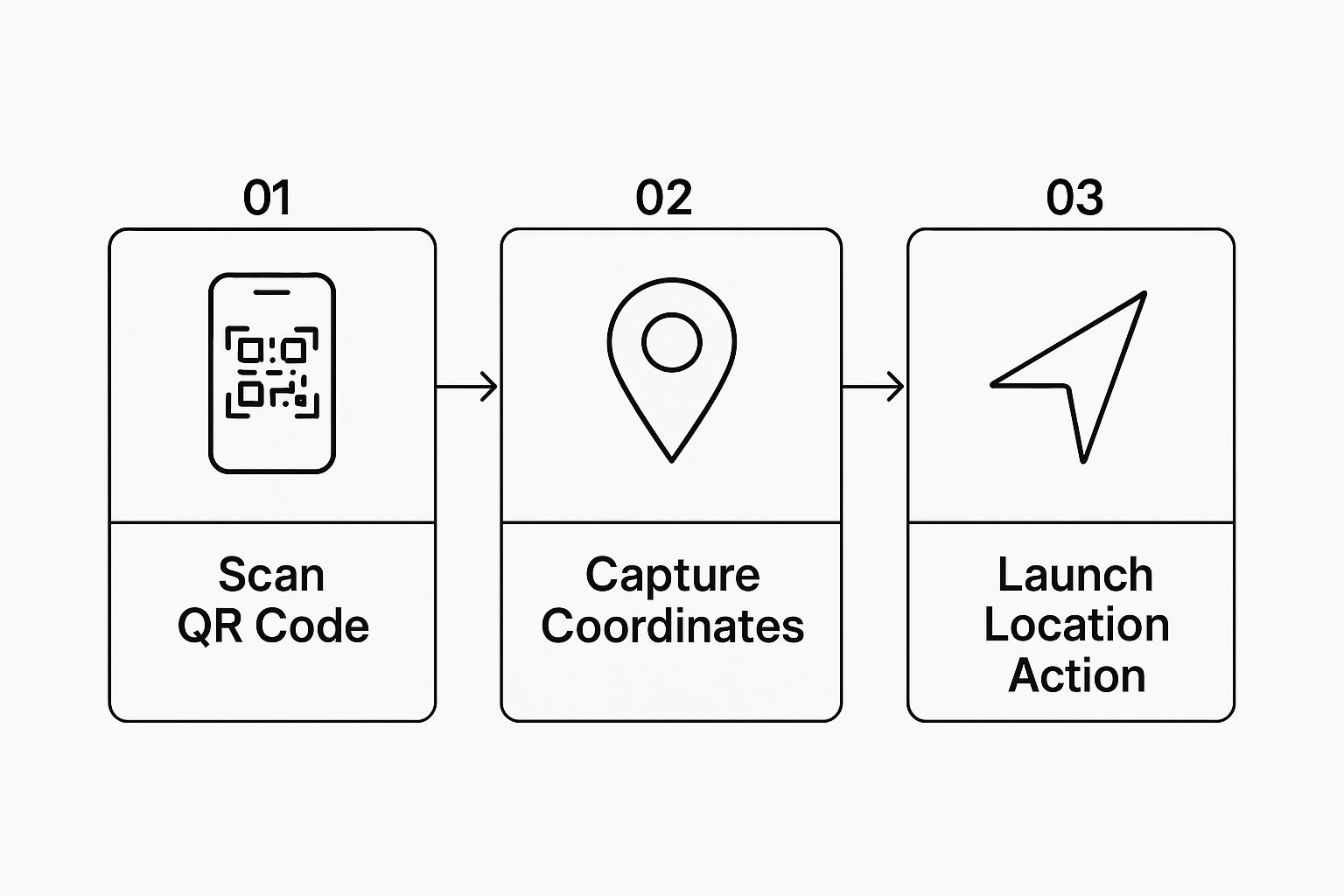
As you can see, a quick scan captures the coordinates and immediately prompts a navigation action on their device, cutting out all the manual address entry.
Essential Final Checks
Before you send anything to the printer, testing is an absolute must. Trust me, I've seen businesses print thousands of brochures only to find out their QR code was broken or, even worse, linked to a competitor down the street.
My Personal Tip: Always test your new QR code on multiple devices. Scan it with both an iPhone and an Android phone to make sure it opens correctly in their default map apps (Apple Maps and Google Maps). This simple five-second check can save you from a costly and embarrassing mistake.
You should also think about the user's journey after they scan. Ask yourself:
- Does it show the correct business name?
- Is the pin placed accurately on the map?
- Does it immediately offer directions?
Confirming these small details ensures a smooth, helpful experience for anyone who scans your code. It’s what turns their initial interest into an actual visit.
Choosing Between Static and Dynamic QR Codes

When you're creating a QR code for a physical location, one of the first and most critical decisions you'll face is whether to go static or dynamic. This choice isn't just a technical detail—it fundamentally dictates how flexible and useful your QR code will be down the road.
A static QR code is the most straightforward option. The map URL gets directly encoded into the QR code's black-and-white pattern. Once you print it, that destination is locked in for good. Think of it like getting an address tattooed on your arm; it's permanent. This is perfectly fine for a location that never changes, like a brick-and-mortar retail store or a law office.
A dynamic QR code, on the other hand, is built for change. Instead of embedding the final map link, it holds a short, intermediate URL that redirects to the destination you set. The magic here is that you can log into a dashboard and change that final destination anytime, even after your QR codes are already printed and out in the world.
When to Go Dynamic
This flexibility is what makes dynamic codes so powerful. If your event or business location isn't set in stone, a dynamic QR code isn't just nice to have—it's essential.
I've seen them used brilliantly in a few specific scenarios:
* Food Trucks: They can update their location every single day as they move around town.
* Event Planners: If a venue changes because of bad weather or a booking issue, they can redirect attendees to the new spot instantly. No panic necessary.
* Real Estate Agents: They can reuse the same "For Sale" sign rider for dozens of different properties, simply updating the map link for each new listing.
Key Takeaway: A static code is a set-it-and-forget-it tool for a fixed address. A dynamic code is an adaptable, living link for any location that might change. If you want to learn more about the mechanics, check out our deep dive on how to change a QR code destination.
But the benefits don't stop at flexibility. Dynamic codes unlock a huge advantage: analytics. Most providers, including us here at RecodeQR, give you a dashboard to see how many people are scanning your code, when they're scanning, and even their general location. This kind of data is gold for figuring out which flyers, posters, or business cards are actually getting attention.
The timing couldn't be better. QR code adoption has exploded globally, especially in tech-savvy markets. In Germany, for example, the QR code market was valued at a whopping $51.4 million in 2023 and is expected to more than double by 2033. You can see more compelling numbers in this research on regional QR code statistics.
For any serious business, this trend makes investing in flexible, trackable dynamic codes a smart, forward-thinking move.
Designing a QR Code That Actually Gets Scanned
A plain black-and-white QR code works, sure. But a thoughtfully designed one can dramatically boost how many people actually scan it. When you customize your location to qr code, it stops looking like a generic tech afterthought and starts feeling like a seamless part of your brand.
The real trick is finding that sweet spot between good looks and scannability.
Go Beyond Black and White
Adding your logo is a fantastic first step. Most QR code generators, including RecodeQR, let you pop a small logo right in the center. It’s a simple move that instantly makes the code look more professional and trustworthy.
From there, you can start playing with your brand's color palette. This is where you need to be a little careful, though. The single most important rule for a QR code that scans every time is high contrast. Scanner apps need a dark pattern on a light background to work their magic.
Keep these quick tips in mind:
- Ditch the Light Colors: Never use light colors like yellow, pale pink, or light gray for the QR code's pattern. They just don't have enough contrast for a camera to read them reliably. Stick to dark, bold colors for the main pattern.
- Don't Flip the Colors: A white QR code on a black background might look cool and edgy, but I've seen it fail countless times. Most scanner apps simply can't read an inverted code. Always keep your background lighter than the QR code pattern itself.
- Test, Test, and Test Again: Before you send 500 flyers to the printer, test your custom code. Use your own phone, ask a coworker to try theirs, and use a couple of different scanning apps. Make sure it works flawlessly for everyone.
I’ve found that a simple logo combined with a high-contrast brand color—like a dark navy pattern on a white or off-white background—is the most reliable approach. If you want to dive deeper into making your QR codes a true brand asset, check out our full guide on QR code branding.
Ultimately, you’re aiming for a code that’s not just a functional tool, but an attractive piece of your marketing that people actually want to scan.
Smart Ways to Use Your Location QR Code
Alright, you've generated your QR code. Now for the fun part: putting it to work. While dropping it on a business card is a start, a well-placed location QR code can be a game-changer for getting people through your door and making their journey easier.
The trick is to place the code right at the moment someone decides they want to visit you. Think about event invitations. Instead of your guests squinting at a tiny map screenshot or fumbling to type in an address, a quick scan gives them instant, turn-by-turn directions. Simple.
This same logic is a perfect fit for the real estate world. An agent can slap a QR code on a "For Sale" sign. A potential buyer drives by, scans it, and instantly gets directions to the property or the next open house. No friction, just action.
From Packaging to Promotions
Now, consider the physical items that leave your business. A restaurant, for instance, can print a location QR code right on its takeout bags or pizza boxes. This not only encourages repeat orders but also guides new customers who might be trying your food for the first time at a friend’s place. You can even take it a step further and explore other ways to use a QR code for a restaurant menu and other in-house promotions.
For bigger campaigns, these codes can connect your offline ads to real-world action.
- Billboards and Posters: A large, scannable QR code can grab the attention of commuters and guide them straight to your storefront.
- Magazine Ads: Placing a code next to your address makes it effortless for an interested reader to find you.
- Product Packaging: If your product is sold in other retail stores, a QR code can direct customers to your main flagship location or the nearest brand store.
Key Insight: The best placements are all about context. The code should show up exactly where and when a person might need directions, removing any obstacle between their interest and their arrival.
By weaving your QR code into these key touchpoints, you turn a simple tool into a direct pipeline for customer visits. Your marketing materials become more interactive, and you get a clearer picture of what’s actually working.
Common Questions About Location QR Codes
As you start using QR codes for locations, a few questions tend to pop up. Getting them answered upfront helps you avoid headaches and get the most out of your codes. Let's walk through the most common ones I hear.
Can I Change the Location Later?
This is probably the biggest question people have, and the answer comes down to whether you chose a static or dynamic QR code.
If you use a dynamic QR code, you absolutely can change the destination address anytime you want. This is a lifesaver for recurring events, pop-up shops, or any business that might relocate. A static code, on the other hand, has the link permanently baked in. If the address changes, you'll have to print a whole new QR code.
Will It Work on Both iPhones and Androids?
Yep, you can relax on this one. A QR code pointing to a standard map link works perfectly on both iPhone and Android devices.
When a user scans it, their phone will automatically open the link in its default mapping app—whether that's Google Maps, Apple Maps, or something else. It’s a smooth, universal experience for everyone.
Do Location QR Codes Expire?
This is another area where the type of code you create really matters.
- Static Codes: These never expire. As long as the original map link you used (like a Google Maps URL) stays live, the code will keep on working indefinitely.
- Dynamic Codes: These are connected to a service subscription. If your plan with the provider lapses, the code will likely stop redirecting. For any ongoing campaign, it's crucial to keep your account active.
Finally, one of the best parts about using dynamic codes is the ability to see how they're performing. Your provider's dashboard will usually give you valuable insights like scan counts, the times they were scanned, and even the general locations of the scans. This is gold for understanding how effective your marketing materials are.
Ready to create flexible, trackable QR codes for your business? With RecodeQR, you can generate and manage dynamic codes with ease. Start your free trial at https://recodeqr.com.
Ready to create your QR code?
RecodeQR is the easiest way to create QR codes you can track and edit anytime.
Free 3-day trial. No credit card required.