How Do QR Codes Work? The Complete Guide from Creation to Scan
June 18, 2025 (updated June 20, 2025)
- How Information Becomes a QR Code: The Encoding Process
- Built-in Durability: How QR Code Error Correction Works
- Static vs. Dynamic QR Codes: A Critical Choice
- How a Phone Scans a QR Code: The Anatomy of a Scan
- Real-World QR Code Applications: From Menus to Manufacturing
- Key Takeaways: Creating Effective QR Codes
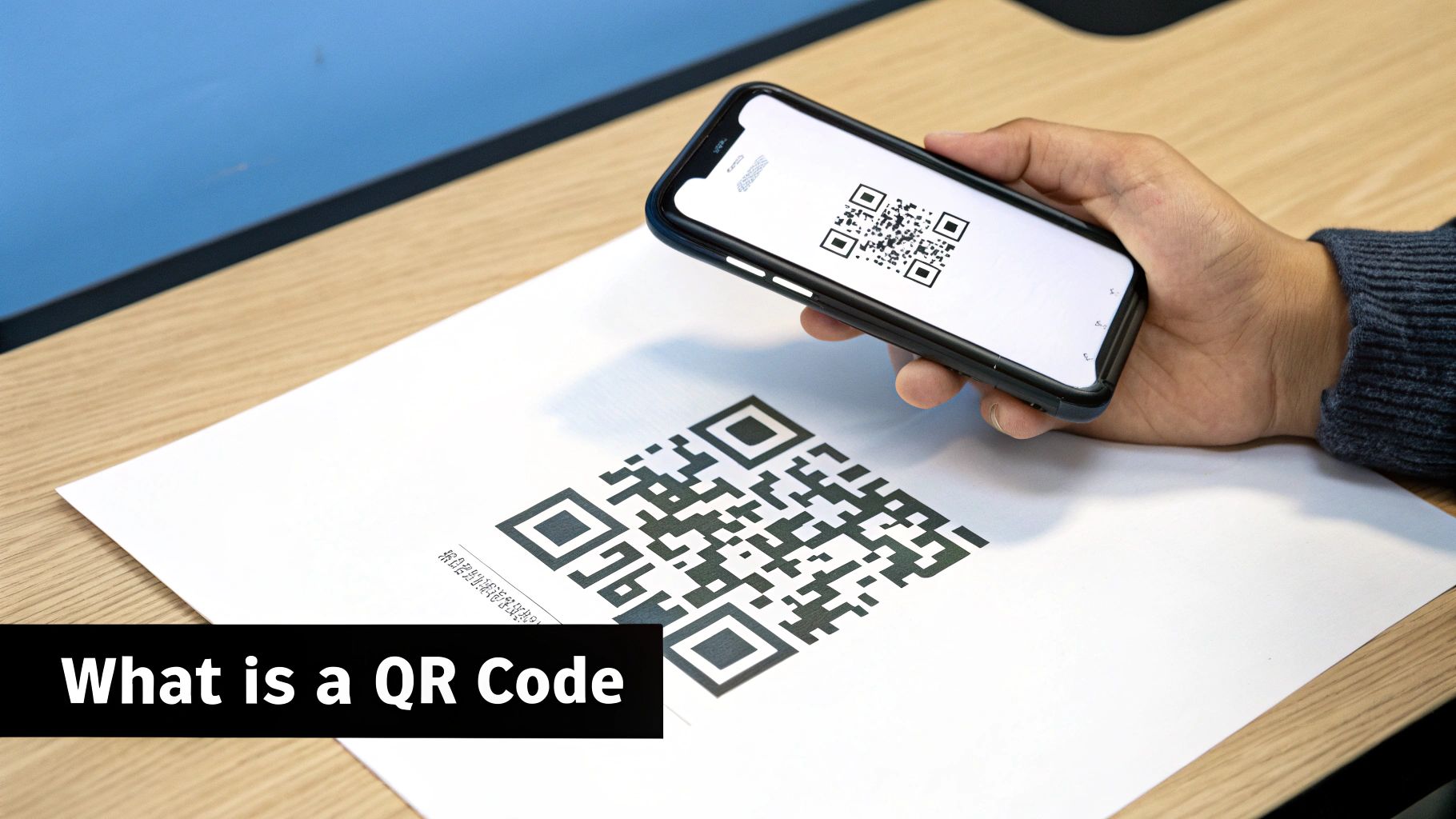
To understand how QR codes work, we first need to visit the factory floors of 1990s Japan. Automotive assembly lines were struggling to track thousands of parts using one-dimensional barcodes.
This system was slow and stored very little information. Worse, barcodes had to be perfectly aligned with a scanner, causing delays that slowed production. A new solution was essential for the industry to move forward.
A Code Born from Necessity
This challenge led to a breakthrough. In 1994, an engineer named Masahiro Hara and his team at Denso Wave - a Toyota subsidiary - designed the solution: a two-dimensional code.
This new format could store a large amount of data in a tiny space. It was created specifically to track car parts and could hold over 7,000 digits or complex characters like Japanese Kanji - a massive improvement over old barcodes. Explore the full origin story of QR codes on Wikipedia.
The name "Quick Response" code reflected its speed. The design included three distinct squares in the corners that act as position markers. These markers allow scanners to read the code from any angle, eliminating the need for careful alignment. This simple feature was the key to solving the factory's efficiency problem.
From Manufacturing Tool to Mainstream Use
For years, the QR code was an industry tool used in logistics and manufacturing. The major turning point came when Denso Wave released its patent for free public use.
By not charging licensing fees, they opened the technology to everyone. This decision coincided with the rise of smartphones equipped with cameras. Developers could now integrate QR code scanning features into apps at no cost.
Suddenly, the QR code had a direct path into our pockets. It became a simple, low-cost way to connect the physical world to the digital one. A poster could link to a movie trailer, or a magazine ad could take a user straight to a product page. The QR code’s journey from a niche factory tool to a daily utility shows what happens when a smart design meets the right technology at the right time.
How Information Becomes a QR Code: The Encoding Process

Turning information like a website URL into a grid of black and white squares is a process called data encoding. Think of it as translating text into a highly efficient, visual language that a machine can read instantly. Instead of dots and dashes like Morse code, QR codes use an arrangement of squares to store data.
This conversion is the foundational step in understanding how QR codes work. The type and amount of data you store directly influence the code's final appearance. A short URL will produce a simple QR code, while a full vCard with contact details will create a much denser and more complex pattern. The system is designed for maximum data density.
Understanding QR Code Encoding Modes
To manage data efficiently, QR codes use four primary encoding modes. When you create a QR code, the generator analyzes your input data and selects the most compact mode possible. This choice is key to keeping the QR code small and easy for cameras to scan.
- Numeric Mode: This is the most space-efficient mode, designed for digits from 0-9. It's the perfect choice for phone numbers or serial numbers.
- Alphanumeric Mode: This mode handles digits, uppercase letters (A-Z), and nine special symbols ($, %, *, +, -, ., /, :, and a space). It works well for simple website URLs or short promotional codes.
- Byte Mode: As the most flexible option, this mode can encode characters from the ISO-8859-1 character set, which includes uppercase and lowercase letters, numbers, and a wide range of symbols. It’s the standard for most text, complex URLs, or event details.
- Kanji Mode: Acknowledging the QR code’s Japanese origins, this mode is specifically designed to efficiently encode characters from the Japanese Kanji (Shift JIS) character set.
The table below outlines each mode's capacity and ideal function.
QR Code Data Encoding Modes Comparison
| Encoding Mode | Maximum Characters | Character Types | Best Use Cases |
|---|---|---|---|
| Numeric | 7,089 | 0-9 | Phone numbers, product serials |
| Alphanumeric | 4,296 | 0-9, A-Z, 9 symbols | Simple web links, coupon codes |
| Byte | 2,953 | ISO-8859-1 character set | vCards, complex text, event details |
| Kanji | 1,817 | Shift JIS characters | Storing Japanese text |
By automatically selecting the most suitable encoding mode, the QR code system ensures that no space is wasted. But encoding the data is only part of the process. The system also includes a remarkable safety net to ensure the code can be read even if it's not in perfect condition.
Built-in Durability: How QR Code Error Correction Works
Have you ever noticed a QR code still works even when it's scuffed, dirty, or has a logo in the middle? This isn't luck - it's a clever feature called error correction. This built-in redundancy is a core reason QR codes are so reliable in the real world.
The system, powered by an algorithm called the Reed-Solomon algorithm, weaves backup data throughout the code's pattern. If part of the code is damaged or unreadable, a scanner can use this redundant information to reconstruct the original data and successfully read it.
The Four Levels of Error Correction
This resilience isn't one-size-fits-all. You can choose from four different levels of error correction, creating a balance between the code's data capacity and how much damage it can withstand.
Here’s a breakdown of how these levels compare:
| Level | Error Correction | Damage Tolerance | Data Capacity | Typical Uses |
|---|---|---|---|---|
| L (Low) | Recovers from ~7% data loss | Good | Highest | Clean digital screens, protected indoor use |
| M (Medium) | Recovers from ~15% data loss | High | High | Business cards, flyers, general marketing |
| Q (Quartile) | Recovers from ~25% data loss | Very High | Medium | Public signage, restaurant menus |
| H (High) | Recovers from ~30% data loss | Maximum | Lowest | Outdoor ads, industrial parts, high-traffic areas |
Choosing a higher level means sacrificing some data capacity for greater durability. A Level H code can survive significant wear and tear, but it can't hold as much information as a Level L code.
Balancing Capacity and Durability
The trade-off is straightforward: the more space dedicated to backup data (higher error correction), the less space is available for the primary information. This means a QR code set to Level H has a lower data capacity than one set to Level L.
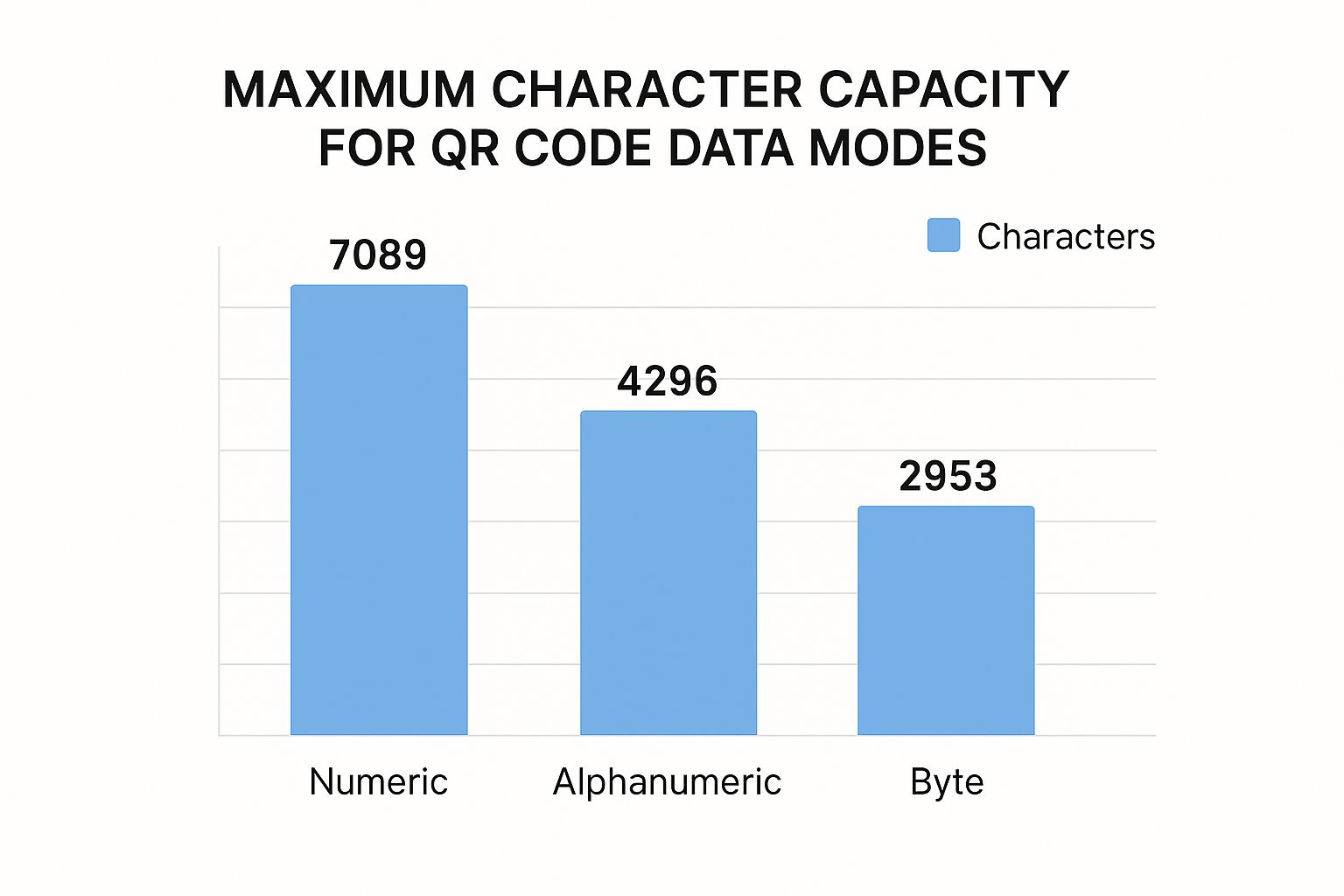
While numeric mode holds the most characters, selecting a higher correction level like H will reduce that maximum. For instance, a QR code on an outdoor concert ticket, which might get crumpled or wet, should use Level H for reliability. In contrast, a code on a clean monitor in an office can use Level L or M, leaving more room for a detailed vCard or a longer URL.
This durable design is what makes QR codes so dependable. It’s a core feature that ensures they work despite the bumps and scrapes of daily life. While error correction protects against physical damage, you can learn more in our article about QR code security risks to protect against digital threats.
Static vs. Dynamic QR Codes: A Critical Choice
The way a QR code stores information gives it one of two distinct functionalities. Understanding this difference is critical for any practical application. QR codes fall into two main families: static and dynamic.
Static Codes: Permanent and Direct
A static QR code is the most straightforward type. The destination data - whether it’s a website link, a line of text, or Wi-Fi login credentials - is encoded directly into the black and white pattern itself. Think of it like a permanent tattoo; once created and printed, the information it holds is fixed forever.
This direct encoding means static codes are completely self-sufficient and don't require ongoing management. They will continue to work as long as the destination, like a website, remains active. Their simplicity makes them perfect for information that will never change, such as an email address on a business card or a link to a historical document.
The primary drawback is this permanence. If the destination URL breaks or you need to update it, you have no choice but to generate and distribute a brand-new QR code.
Dynamic Codes: Editable and Trackable
In contrast, a dynamic QR code is like a digital chameleon, able to change its destination without altering its printed appearance. The QR code’s pattern doesn't contain the final data. Instead, it holds a unique, short redirect URL that points to a server. That server then sends the user to the final destination you've chosen.
This two-step process is what makes dynamic codes powerful. The owner can log into a service to change the final destination URL at any time, without ever touching the printed QR code. A restaurant can update its menu for a seasonal special, or a marketer can switch a campaign from a sign-up form to a sales page. You can see a detailed walkthrough in our guide on how to change a QR code destination.
This architecture also enables several key benefits:
- Editability: You can update the destination link anytime without reprinting anything.
- Analytics: You can track valuable data, such as the number of scans, the geographical location of the scan, and the type of device used. This provides clear insight into campaign performance.
- Advanced Control: You can add features like password protection, scan limits for contests, or expiration dates for time-sensitive offers.
Choosing between static and dynamic is a critical decision. Static is simple and free for permanent data, while dynamic offers the flexibility and intelligence necessary for marketing, retail, and evolving business needs.
How a Phone Scans a QR Code: The Anatomy of a Scan

When you point your phone's camera at a QR code, a rapid process begins, turning a pattern of squares into a useful action in milliseconds. This nearly instant interaction became possible thanks to early mobile integration. The first phone with a built-in QR scanner was the SHARP J-SH09, released in 2002, setting the stage for modern smartphone capabilities. Discover more stats on QR code adoption.
What really happens in that brief moment? Understanding the mechanics reveals a clever sequence of computer vision and data processing.
The Four Stages of a Scan
Your phone’s camera software actively hunts for specific visual clues. The entire process unfolds in four key stages:
-
Finding the Anchors: The scanner’s first job is to locate the three large squares in the corners of the code. These are the finder patterns. They act as beacons that tell the software, “A QR code is right here!”
-
Correcting for Perspective: Once the anchors are identified, the software uses them to determine the code’s size, angle, and orientation. If you’re scanning from the side, it digitally flattens the image to read it correctly. Larger QR codes also contain smaller alignment patterns to help correct for warping if the code is on a curved surface.
-
Reading the Grid: With the code properly oriented, the scanner analyzes the timing patterns - the alternating black and white lines that run between the finder patterns. These patterns establish a coordinate grid. The software then reads the format information located near the finder patterns, which specifies details like the error correction level and the data mask used.
-
Decoding the Data: Finally, the scanner reads every module (each black or white square), converting them into binary data. It applies the error correction algorithm to fix any unreadable parts and translates the binary code back into the text, URL, or contact information you see on your screen.
Best Practices for Scannable QR Codes
This precise process is why some QR codes scan instantly while others fail. To ensure your codes always work, follow these simple guidelines:
- High Contrast is Key: Always use a dark code on a light background. Avoid light colors like yellow, pastels, or light gray for the dark modules.
- Size Matters: As a general rule, a QR code should be at least 2 cm x 2 cm (0.8 in x 0.8 in) for close-range scanning. If it’s too small, cameras can’t focus on the details.
- Maintain the Quiet Zone: Leave a clear margin of empty space around the code. This "quiet zone" prevents nearby text and graphics from interfering with the scanner.
- Use Flat Surfaces: Whenever possible, place codes on flat surfaces. This prevents image distortion that can make it difficult for a scanner to get a clean read.
Real-World QR Code Applications: From Menus to Manufacturing
You have likely scanned a QR code at a restaurant to view a menu. This became common during the pandemic, but it was just one application. QR codes have become a key part of many industries. Projections show that the number of QR code payment users alone will reach over 2.2 billion globally by 2025, proving these simple squares are now essential tools. See more on the history of QR code growth.
From Restaurant Menus to Hospital Wards
QR codes are streamlining interactions in many sectors. In hospitality, a scan pulls up a digital menu, allowing for instant updates and touch-free ordering. In healthcare, a code on a patient’s wristband can give a nurse secure, immediate access to medical records, helping to reduce errors.
Museums use them to make an exhibit more engaging. A visitor can scan a code next to an artifact to watch a video about its history or explore a 3D model.
This basic Version 1 QR code shows the fundamental structure that holds scannable information. Its distinct finder patterns and organized data modules are the building blocks that make all these different uses possible.
Powering Commerce and Supply Chains
Commerce has been reshaped by QR codes. In many parts of the world, mobile payments made by scanning a code are the norm. Retailers place codes on product packaging to track inventory and to give customers direct links to setup guides or warranty forms. Discover more creative ideas for products with QR codes in our guide.
Event organizers use them to manage entry. Instead of paper tickets, attendees get in with a quick scan, which keeps lines moving and simplifies the check-in process.
What’s Next for QR Codes?
The potential for QR codes continues to grow, with new applications pointing toward a more connected future.
- Augmented Reality (AR): Scan a code on a movie poster to watch the trailer, or scan a catalog to see how furniture would look in your living room through your phone’s camera.
- Secure Authentication: Codes are a popular tool for two-factor authentication, adding a layer of security to online accounts by generating time-sensitive login approvals.
- Blockchain Integration: A QR code can be linked to a blockchain record to create a tamper-proof digital certificate, used to verify the authenticity of luxury goods or to track a product’s journey through a supply chain.
Key Takeaways: Creating Effective QR Codes
We've covered the journey of the QR code, from its invention to the technical details of how it stores data and handles damage. You now have the knowledge to create effective QR codes for any project.
Core Concepts for Flawless QR Codes
To get the best results, keep these ideas in mind:
- Choose the right data type. Using the most efficient encoding mode - like numeric mode for phone numbers - results in a less dense, easier-to-scan code.
- Use error correction wisely. Think of error correction as a built-in backup. A higher level, like Q or H, is perfect for codes on physical objects that might get damaged. The trade-off is slightly less data capacity.
- Decide between static and dynamic. This is a critical choice. Static codes are simple and permanent. Dynamic codes are the better choice for marketing or business, as they allow you to change the destination link and track scan analytics.
Creating QR Codes That Always Scan
Before you finalize your design, double-check these rules to ensure your QR code works every time.
| Best Practice | Why It Matters | Recommendation |
|---|---|---|
| High Contrast | Cameras need a sharp difference between the dark modules and the light background to read the code accurately. | Stick to a dark code on a light, plain background. Avoid light-colored codes or busy, patterned backgrounds. |
| Optimal Size | A code that is too small is impossible for a phone's camera to focus on and read properly. | Aim for a minimum of 2 cm x 2 cm (0.8 in x 0.8 in) for items scanned up close. Go larger for posters or signs viewed from a distance. |
| Quiet Zone | This blank margin acts as a buffer, preventing other graphics or text from confusing the scanner's software. | Leave a clear border around the code that is at least four of the smallest modules wide. |
| Flat Surface | Wrinkles, creases, or curves can warp the QR code's pattern, making it unreadable to the scanner. | For best results, print on flat, non-glossy materials where the code will not be distorted. |
The Future Is Scannable
The story of the QR code is still unfolding. New applications in augmented reality, secure payments, and logistics show they will continue to be a key tool for bridging our physical and digital worlds.
Ready to apply what you've learned? You can start making your own powerful and trackable QR codes today. With a tool like RecodeQR, you can create dynamic codes that grow with your project, allowing you to edit links, track scan data, and connect with your audience without ever needing to reprint.
Explore dynamic QR codes with a free 14-day trial at RecodeQR.
Ready to create your QR code?
RecodeQR is the easiest way to create QR codes you can track and edit anytime.
Free 14-day trial. No credit card required.