Your Guide to Static QR Codes
July 3, 2025
A static QR code is the simplest form of QR code. All the information, like a website link or a snippet of text, is encoded directly into the pattern of black and white squares.
Think of it like carving a message into a stone tablet - once it's made, the message is fixed and can't be changed. This is what makes static codes so incredibly straightforward and reliable for permanent information.
Understanding Static QR Codes

Imagine writing a quick note on a piece of paper. The words you write are final; to change them, you'd have to grab a completely new sheet. That's the core idea behind a static QR code. The data is part of its very structure, creating a self-contained digital key.
This direct encoding means the code works entirely on its own. It doesn't need an internet connection to be generated, and it doesn't rely on any third-party server to function after it's made. Its simplicity is its greatest strength. You get a true "set it and forget it" tool with no subscriptions, no tracking dashboards, and no complex setup.
The Power of Permanence
The fixed nature of a static QR code makes it perfect for any information you don't expect to change. Because the data is built right in, there's no risk of the code breaking if a subscription lapses or a service goes offline.
This permanence is ideal for several common situations:
* Wi-Fi Access: A code on a café table holding your network name and password.
* Contact Information: A vCard QR code on a business card for saving contacts instantly.
* Permanent Links: Directing people to a company's "About Us" page or a product manual.
The fundamental principle of a static QR code is that it takes you directly to the destination. It works without any middlemen, ensuring that as long as the link or data it holds is valid, the code will work forever.
A Foundational Technology
Static QR codes have long been a simple, cost-effective way to share information. Since the early 2000s, their ease of creation has made them incredibly popular with businesses and individuals across the globe.
The technology works by converting your data - a URL, text, etc.—into a specific pattern of modules (the small black and white squares). When a smartphone camera scans this pattern, it translates the arrangement back into its original form. For a deeper look at the mechanics, you can learn more about how QR codes work in our detailed guide. This straightforward process is what makes static QR codes so dependable and universally accessible.
Static vs Dynamic QR Codes Explained
When you start working with QR codes, you'll quickly run into two main types: static and dynamic. Figuring out the difference between them is the key to picking the right tool for the job. At its core, the choice boils down to one thing: permanence versus flexibility.
A static QR code is a lot like getting a message tattooed on your arm. The information - whether it’s a website URL, your Wi-Fi password, or a short piece of text - is permanently encoded directly into the code’s black and white pattern. Once you create it, that’s it. You can't change it. This makes it a straightforward, self-contained tool that will work forever, as long as the destination it points to (like a website) is still online.
On the other hand, a dynamic QR code is more like a digital signpost that you can change whenever you want. Instead of locking in the final destination, it contains a short, special link that first sends the user to a server. From there, you can decide where they end up. This lets you change the final URL anytime you need to, without ever touching the QR code itself.
This fundamental difference creates some important trade-offs.
The Core Distinctions
The main things that separate static and dynamic codes are editability, tracking capabilities, and cost. A static code gives you simplicity and costs nothing, while a dynamic one unlocks powerful features, usually for a subscription fee.
This infographic breaks down the essential attributes of static QR codes at a glance.
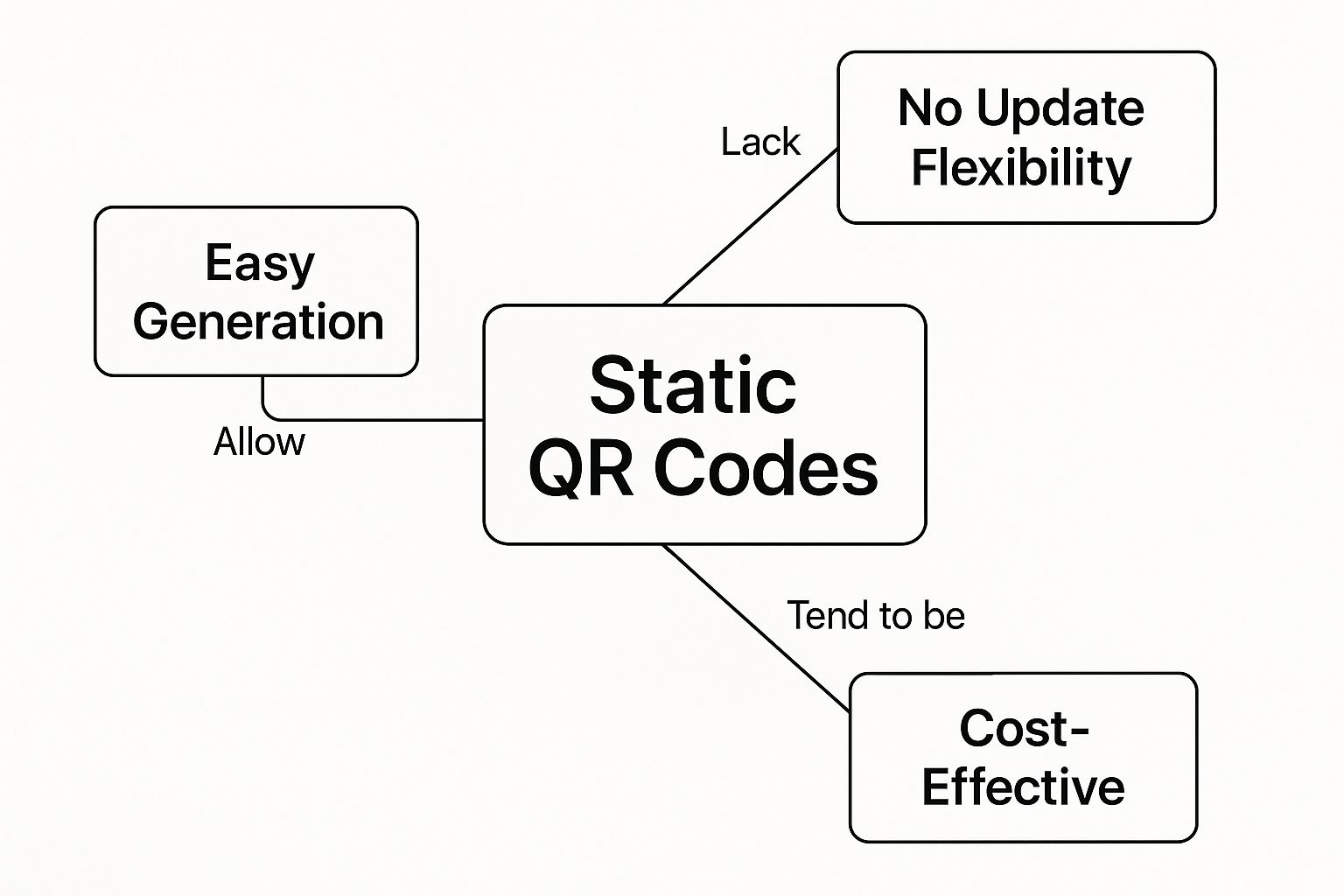
As you can see, static codes are fantastic for being free and easy to make, but they offer zero wiggle room for updates once they're out in the world.
Let's break down those differences a bit more:
- Editability: Static codes are set in stone. If you spot a typo in the URL after you've printed 1,000 flyers, you have to generate a brand new code and start over. Dynamic codes let you fix that typo or change the link entirely, even after your campaign is live.
- Tracking and Analytics: This is a huge dividing line. Static QR codes give you zero data. You'll never know how many people scanned your code, where they were, or what device they used. Dynamic codes, however, come with rich analytics, letting you track every scan, see locations, and understand user engagement.
- Cost and Accessibility: You can create static QR codes for free with just about any generator, no account needed. Dynamic codes are a premium feature that requires a service to manage the redirects and analytics, which typically means an ongoing subscription.
Static vs Dynamic QR Codes at a Glance
Deciding which code to use can feel tricky, but this quick comparison should help you choose the right one for your needs based on a few key features.
Feature Static QR Codes Dynamic QR Codes Destination URL Permanent, cannot be edited Can be edited at any time Scan Tracking No analytics or tracking available Provides detailed scan data (count, location, time, etc.) Cost Free to create Typically requires a paid subscription When to Use Permanent links (contact info, Wi-Fi, business URL) Marketing campaigns, promotions, content that needs updating Dependencies Works as long as the destination URL is active Requires an active subscription to function Ultimately, the choice comes down to your goal. For permanent information, like a link to your "About Us" page or a Wi-Fi login, a static code is a perfect, no-fuss solution. But for any marketing campaign where you need to measure success or adapt on the fly, a dynamic code is the only way to go.
To help you dive even deeper, we've put together a complete guide on the static vs dynamic QR code choice in our help center. It provides more detailed comparisons to make sure you pick the absolute best option for your project.
Why Simplicity Is Their Superpower

In a world full of subscriptions, software updates, and needless complexity, the pure simplicity of a static QR code is its greatest strength. What makes it so powerful isn't a flashy feature, but what it lacks: dependencies.
A static code is completely self-contained. The destination data - like a website link - is encoded directly into the black and white pattern itself. This means no third-party servers to rely on, no subscription fees to keep it active, and absolutely zero risk of the code just stopping working one day.
Once you generate a static QR code, it will function forever, as long as the website it points to is still live. It's a true "set it and forget it" tool you can deploy with total confidence.
The real value of a static QR code is its unwavering reliability. It's a direct, permanent bridge between your physical material and your digital information, free from ongoing costs or maintenance.
Built for Permanence
This built-in stability makes static QR codes the perfect choice for information that isn't meant to change. Think of it like carving a digital address into your marketing materials. You wouldn't use a temporary sign for a permanent landmark, and the same logic applies here. For foundational business info, you want permanence.
This makes them incredibly useful for all sorts of long-term jobs:
- Business Cards: A static vCard QR code ensures your contact details are always a quick scan away.
- Product Packaging: Link directly to a user manual, safety information, or your company’s homepage.
- Physical Locations: Share Wi-Fi details at a café or link to a permanent menu on a restaurant's front door.
The Smart, Cost-Free Choice
Ultimately, the decision to use static QR codes often just comes down to practicality. Why introduce complexity and cost when a simple, free tool works perfectly for the task at hand?
For any scenario where you don't need to track scan analytics or change the destination link down the road, a static code provides a robust, zero-cost solution. This straightforward approach removes barriers, letting anyone create and distribute a working QR code in minutes.
It’s a great reminder that sometimes, the most effective technology is the one that just does its job simply and reliably, without asking for anything in return. For many common uses, choosing a static code is the smartest and most efficient move you can make.
How to Create a Static QR Code in Minutes
You don't need to be a tech wizard to create a static QR code. It's surprisingly straightforward, completely free, and only takes a few minutes using a reliable online generator.
Let's walk through the process so you can get it right the first time.
Most online tools follow a similar, intuitive workflow. You just pick what you want the code to do, punch in the information, and download the finished product.
The screenshot below shows what a typical generator looks like. You'll see clear options laid out, like URL, Text, and Wi-Fi, making it easy to choose the right one for your needs.
Step 1: Select Your Data Type
First things first: what do you want your QR code to accomplish? Generators will offer a menu of options, and for static codes, these are the ones you'll use most often:
- URL: This is the most popular choice. It simply sends anyone who scans the code to a specific website.
- Text: Encodes a short, plain-text message that pops up on the user's screen after scanning.
- Wi-Fi: Stores your network name (SSID), password, and encryption type so people can connect to your Wi-Fi in a single scan. No more typing out long, complicated passwords.
- Email: Pre-fills the recipient's email address, a subject line, and even some body text to make sending a message effortless.
- vCard: This is a digital business card. It holds your contact details (name, phone, email, website) and lets someone save them directly to their phone's address book.
Pick the one that best fits your goal. For this walkthrough, let's pretend we're making a QR code that links to our company's homepage. We'll choose the URL option.
Step 2: Enter Your Information
After you select a type, an input field will appear. This is where you enter your data, and it's the most critical part of the process. The accuracy of your code completely depends on what you type here, so double-check it.
Pro Tip: A single typo in a URL will make your static QR code permanently useless. Always copy and paste links directly from your browser's address bar to avoid mistakes. After creating the code, test it rigorously before you even think about printing it.
Once you paste in your URL, you'll see the generator instantly create the QR code pattern. Now, you can add a few final touches.
Step 3: Customize and Download Your Code
Most generators let you customize your QR code with colors or a logo, but for static codes, it's often best to keep it simple. Overly complex designs can sometimes make a code harder for cameras to read. Sticking with high-contrast colors, like classic black on white, gives you the best reliability.
Finally, you need to download the code in the right file format. You'll typically see two main options:
- PNG: This is a standard image file, perfect for digital use. Think websites, email signatures, or social media posts.
- SVG: This is a vector file, which means it can be scaled to any size without losing quality or becoming blurry. Always choose SVG for print materials like business cards, flyers, or posters to ensure the image stays crisp and scannable.
With your file downloaded, your static QR code is ready to share with the world.
Creative Ways to Use Static QR Codes

So, we know what static QR codes are, but where do they actually come in handy? Their real strength lies in their "set it and forget it" nature. Think of them as a permanent, reliable bridge between your physical assets and a specific piece of digital information.
Let's dive into some practical examples where this simple, unchanging technology really shines.
Everyday Business Essentials
For the core functions of a business, static QR codes are workhorses. They are a free, zero-maintenance tool perfect for information that doesn't - and shouldn't - change. Here, their permanence is a feature, not a bug.
Here are a few classic, powerful uses:
- Instant Wi-Fi Access: A cafe can pop a static QR code on its tables. Customers just scan it to connect to the Wi-Fi, no more fumbling with long passwords or bothering staff.
- Permanent Restaurant Menus: While dynamic codes are great for daily specials, a static code is perfect for your core menu. Stick it on the front door or permanent signage to link directly to the menu page on your website.
- Digital Business Cards: A static vCard QR code on your business card is a game-changer. A new contact scans it, and your details - name, number, email - are saved straight to their phone's address book. It’s a classic for a reason. For more ideas on using these, check out our guide on enhancing your brand with QR codes.
The beauty of a static code is its unwavering simplicity. For fixed data like your contact info or a link to a user manual on product packaging, it offers a direct connection that will never expire or require a subscription.
Powering Payments and Information
Beyond the basics, static codes are crucial in other areas, like simplifying payments or providing vital information. Since the data is baked right into the code itself, they're a secure and accessible choice for many public-facing scenarios.
Nowhere is this more obvious than in the world of finance. Static QR codes have been a massive driver behind the explosion in QR code payments worldwide. By 2025, it's expected that over 2 billion people will use QR codes for payments.
Even more impressive, the global value of these transactions is projected to hit $8 trillion by 2029. That staggering number shows just how powerful this simple technology is for creating scalable payment systems.
These examples make it clear: for any situation where the information is fixed - from a product manual to a payment point - a static QR code is often the most practical and effective tool for the job.
Knowing When to Choose a Different Tool
While static QR codes are incredibly reliable for permanent information, you have to know their limits to use them well. Their greatest strength - being permanent - is also their biggest weakness. It's crucial to understand when that simplicity turns into a liability, signaling it’s time to reach for a different tool.
Think of it like this: you print a thousand flyers and then spot a typo in the phone number. That's the exact problem with a static QR code. If you make a mistake in the destination URL, it’s locked in for good. The only way to fix it is to create a brand new QR code and replace every single one you’ve already put out there. That can get expensive and messy, fast.
The Deal-Breaker: No Analytics
Another huge limitation is the total lack of tracking. A static QR code gives you zero insight into how people are using it. You have no idea:
- How many people scanned your code.
- When and where the scans happened.
- What kind of phones they used.
This complete absence of data is a non-starter for any marketing campaign that cares about performance. If you need to measure ROI, A/B test your landing pages, or see how a special offer is doing, a static QR code just won't cut it.
For any campaign where measurement is essential, static QR codes fall short. Their inability to provide analytics makes them unsuitable for marketing efforts that rely on data to gauge success and optimize performance.
When to Switch to Dynamic Codes
The global QR Codes market is projected to more than double, reaching $29.91 billion by 2030. This growth isn't just about more codes; it’s about smarter codes. As the technology evolves, it's more important than ever to pick the right type for the right job. You can learn more about these market trends and the innovations from key players.
You should always choose a dynamic QR code for projects that involve:
- Marketing Campaigns: Where you need to track scans to measure reach and engagement.
- Time-Sensitive Offers: So you can change the link after a promotion ends.
- Content Updates: To redirect people to new information without reprinting anything.
- A/B Testing: To send different users to different pages and see which one works better.
Understanding these boundaries ensures you select the perfect tool from the start, helping you avoid costly mistakes and get the most out of your efforts.
Got Questions About Static QR Codes?
You’re not alone. As you get comfortable with static QR codes, a few questions tend to pop up. Let's tackle the most common ones so you can use them with complete confidence.
Do Static QR Codes Ever Expire?
This is easily the question I hear most often. The simple answer is no, they don't.
Think of a static QR code like a printed sign. The information - say, a website link - is embedded directly into the black and white pattern itself. As long as that website is still online, the code will work. It won't just stop scanning one day on its own.
Scan Limits and Safety
What about usage? Is there a limit to how many times a static QR code can be scanned? Nope. The number is unlimited.
There are zero technical restrictions on scans. This makes static codes perfect for things that get a lot of eyes, like product packaging, business cards, or posters in a busy coffee shop.
But are they safe to scan? The code itself is just data; it can’t harm your phone. However, it can point to a link that is harmful.
Always be careful when scanning codes from sources you don't trust. Your phone will usually show you a preview of the URL before opening it. If the link looks fishy or unfamiliar, don't tap it.
A quick glance at the URL is a simple habit that can protect you from phishing scams or malware.
Here’s a quick rundown of those key points:
* Expiration: They last forever, as long as the destination link is active.
* Scan Limit: You get unlimited scans, no strings attached.
* Safety: The code is harmless, but the link might not be. Always check the URL preview before you visit.
Understanding these practical details helps clear up any lingering doubts. Now you know exactly when and how to use static QR codes for any project that needs a permanent, reliable link.
Ready to create QR codes that work for your business? RecodeQR lets you generate both simple static codes and powerful dynamic ones with full analytics and customization. Start for free today.
Ready to create your QR code?
RecodeQR is the easiest way to create QR codes you can track and edit anytime.
Free 3-day trial. No credit card required.