Qr Code Password: Secure Your Access Easily
July 10, 2025
A QR code password is a clever way to grant access by replacing the manual chore of typing credentials with a simple scan. You've likely seen this in action everywhere, from logging into websites and apps to securely sharing Wi-Fi access, all by using your phone's camera.
Why QR Code Logins Are Becoming the New Standard
The days of fumbling with long, complicated passwords are numbered. A much simpler alternative is taking over: a quick scan. This shift toward using QR codes for password-protected access isn't just a gimmick; it's a practical evolution driven by pure convenience and a growing demand for smarter security.
Let's face it—the smartphone is a tool we all have, which makes QR codes incredibly accessible to just about everyone.
This widespread familiarity has turned QR codes into a reliable way to manage access. Instead of remembering a password (which can be a pain and risky if someone is peeking over your shoulder), you just point your phone and scan. That single action can log you into an app, connect you to a secure Wi-Fi network, or unlock a private document.
The Surge in Smartphone-Driven Security
The global takeover of smartphones is the main engine powering this change. With roughly 4.88 billion people now owning a smartphone, the foundation for QR code use is massive. On top of that, nearly 45% of internet users scan at least one QR code every month, showing a clear comfort with the technology. This has paved the way for QR codes to handle everything from passwordless logins to two-factor authentication (2FA) and secure device pairing.
The real win here is the removal of friction. By eliminating typing, QR code logins make the user experience faster while neatly sidestepping common threats like keyloggers that capture your keystrokes to steal credentials.
How It Works in Practice
The mechanics behind it are surprisingly simple but powerful. A QR code is basically a visual box for data. When it’s used for authentication, that data is often a temporary, one-time-use token or a direct command that tells a system to grant access. Our guide on how QR codes work takes a deeper dive into the tech that makes this all possible.
For example, when you log into a service like WhatsApp Web, you don't type anything. You're scanning a dynamic QR code that securely links your phone's session to your browser—a process that's both fast and safe. This same idea applies when businesses use a QR code password to protect sensitive files, making sure only authorized people can scan and get in.
Traditional vs QR Code Logins at a Glance
When you put old-school typed passwords next to modern QR code authentication, the differences in convenience and security become pretty clear. One relies on memory and manual entry, while the other leans on your smartphone for a quick, secure handshake.
Here's a quick breakdown of how they stack up.
| Feature | Traditional Passwords | QR Code Passwords |
|---|---|---|
| User Action | Manually type username and password. | Point phone camera and scan a code. |
| Convenience | Can be slow and prone to typos. | Extremely fast, usually instant. |
| Security Risk | Vulnerable to keyloggers and shoulder surfing. | Greatly reduces risk from keyloggers. |
| Common Use | Website logins, email accounts, apps. | 2FA, Wi-Fi access, web app pairing. |
| Device Needed | A keyboard. | A device with a camera (e.g., smartphone). |
While traditional passwords aren't going away overnight, it's easy to see why QR codes are becoming the go-to for quick and secure access in many situations. They just make life easier.
Choosing Between Static and Dynamic QR Codes
When you set out to create a QR code, one of the first and most important decisions you'll make is whether to go with a static or dynamic code. This isn't just a technical choice; it directly affects the code's security and how you can manage it later on, especially when a QR code password is part of the plan.
A static QR code is the most basic type. The destination data, like a website URL or a snippet of text, is encoded directly into the QR pattern. Once it's made, that information is permanent and can't be changed. Think of it like a printed poster—to update the info, you have to print and distribute a whole new one.

This fixed nature makes static codes a poor fit for most password-protected uses. If the content you're linking to changes, or you need to update the password itself, the original QR code is instantly obsolete. For a deeper dive, you can learn more about what static QR codes are and where they still make sense.
Why Dynamic QR Codes Are Better for Security
Dynamic QR codes work in a much smarter way, offering far better options for secure access. Instead of locking the final destination into the code, a dynamic QR code contains a short redirect link. When scanned, it first pings a server, which then sends the user to the actual content.
This extra step in the middle is a total game-changer. Here’s why:
- Editability: You can update the final destination link whenever you want without ever touching the QR code itself. This is incredibly useful for things like updating project documents or changing event schedules on the fly.
- Trackability: Since every scan passes through a server, you can collect useful analytics. You’ll know how many people scanned your code, when they did it, and even their general location.
- Enhanced Security: Most importantly, this server-side setup is what makes features like password protection possible. You can set it up so that users must enter a password after scanning the code but before they get redirected to the final content.
The real power of a dynamic QR code is control. It turns a simple black-and-white square into a manageable, secure gateway to your content, letting you adapt to new needs without reprinting a thing.
Practical Scenarios and Making the Right Choice
Let's put this into a real-world context. Say you're an event organizer who needs to give Wi-Fi access to vendors. If you used a static QR code with the Wi-Fi password embedded, it would be a major security headache. Once that code is out there, anyone could use it forever. But with a dynamic QR code, you could set a password for access and even change it daily to make sure only current, authorized vendors can get online.
Or, imagine you're a real estate agent sharing a link to a private virtual tour. A password-protected dynamic code keeps the tour exclusive and prevents the link from being passed around online. It also lets the agent see which prospective buyers have actually viewed the property. A static code offers none of that control or insight.
When it comes down to it, any task involving sensitive information or that requires ongoing management demands a dynamic code. Dynamic QR codes provide the essential flexibility and security that a QR code password system needs.
How to Create a Password-Protected QR Code
Ready to lock down your content? Making a QR code that asks for a password is a straightforward and effective way to make sure only the right people get access. The whole process hinges on using a dynamic QR code and a reliable generator that can handle the security layer.
Let's walk through the key steps, from picking the right platform to setting a password that actually keeps things secure.
Find a Generator That Supports Passwords
First things first, you need to choose a trusted QR code generator. Since you're dealing with secure access, it’s vital to pick a platform that offers robust features—especially password protection for dynamic codes. A good generator will make this option obvious and easy to find, usually within the settings when you create a dynamic code.
The recent explosion in QR code use really highlights why this matters. Scans have shot up by a staggering 323% in recent years, with the United States alone making up 43.9% of all scans worldwide. This growth shows just how common QR codes have become, making a secure QR code password feature more essential than ever. You can dig deeper into these trends by checking out these QR code statistics and adoption rates.
Define Your Secure Destination
Once you've got your generator picked out, you need to decide what content the QR code will lead to. This could be anything from a private Google Doc, a confidential PDF on a secure server, or even an unlisted video link. The destination is where your sensitive information lives.
Think of the QR code as the locked gate and the password as the key. Inside your generator's dashboard, you’ll paste the URL of your content into the main field. This part is the same as creating any standard dynamic QR code; the next step is where we add the lock.
Here’s what a typical QR code generator’s interface looks like when you're starting the process.
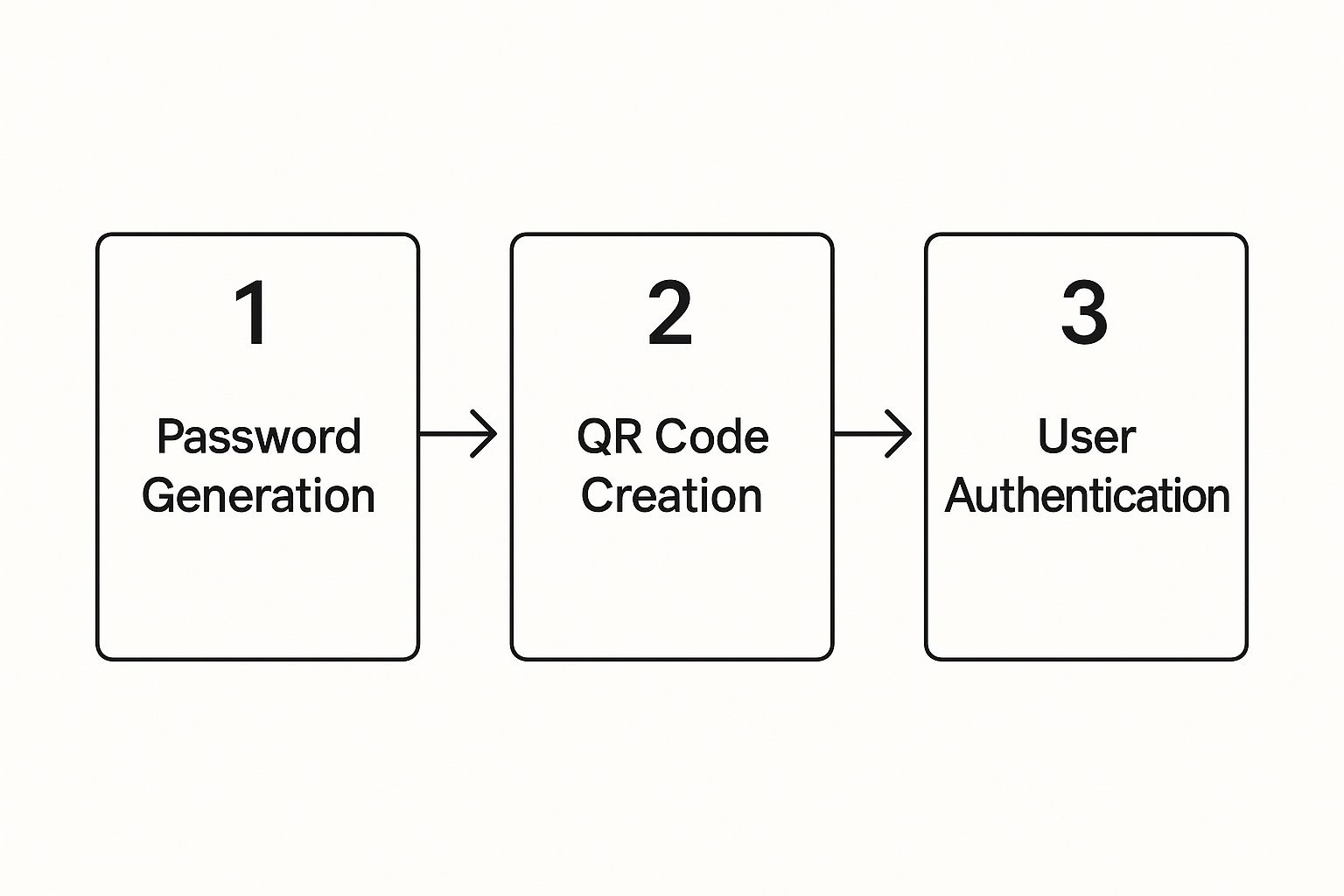
As you can see, you get clear options for different types of content, like a URL or a file, making it easy to select what you need before layering on the security.
Activate the Password and Finalize Your Code
This is the most critical part. After you've set your destination URL, look for a security or password option. Most advanced generators have a simple toggle or checkbox to enable password protection.
Once you flip that switch, a field will pop up asking you to set your password.
- Create a Strong Password: Don't use "password123" or your pet's name. A solid password should be at least eight characters long and mix uppercase letters, lowercase letters, numbers, and symbols.
- Confirm Your Password: Always type it in a second time to make sure there are no typos. A simple typo can lock you out just as effectively as it locks out everyone else.
Pro Tip: Never share the password in the same place you display the QR code. For instance, don't print the password right below the code on a flyer. Give it out through a separate, secure channel—like a private email, a direct message, or even just telling someone in person.
Finally, you can customize your QR code's look if you want by adding a logo or changing the colors. Just be sure to test it afterward to make sure it still scans properly. When you're done, download a high-resolution version (like an SVG or PNG) to keep it looking sharp on both digital screens and printed materials.
Practical Use Cases for Secure QR Codes
So, how do password-protected QR codes work in the real world? It's one thing to talk about the concept, but seeing them in action shows just how useful they can be for controlling access to sensitive information.
They’re not just a novelty; businesses and professionals are already using them to solve everyday security challenges, keeping information private while making it simple for the right people to get what they need.

Let’s take a common scenario: you’re running a conference. Your speakers need access to a private resource hub with presentation templates, schedules, and key contact lists. Instead of juggling email attachments or clunky login portals, you can place a single password-protected QR code in the speaker lounge. A quick scan, a simple password, and they're in.
This works because people are comfortable with QR codes now. With more than 26.95 million scans happening globally in a single year and 72% of mobile users scanning them monthly, the technology is firmly in the mainstream. This widespread adoption is what makes secure QR codes such a reliable tool. If you're curious about the numbers, you can find more in these QR code usage statistics.
Securing Client and Team Information
The real power of a QR code password lies in its versatility, which goes far beyond just events. I’ve seen professionals use them to create secure, temporary access points for all kinds of projects.
Here are a few examples:
- Photographers: A public gallery link can get shared everywhere. Instead, a photographer can protect a client's wedding or portrait gallery with a password-gated QR code. The client gets exclusive access, and the photos stay private.
- Architects and Contractors: A project manager can stick a QR code on a site board. When the crew scans it and enters the daily password, they get the latest blueprints and safety docs. This simple step ensures everyone is working from the current version, preventing costly mistakes.
- Real Estate Agents: An agent can put a secure QR code on a "For Sale" sign. To view the private virtual tour or exclusive property details, an interested buyer first has to contact the agent for the password—instantly qualifying the lead.
In all these cases, the main benefit is control. You decide who gets the password, and if you're using a dynamic QR code, you can change that password or even the link itself whenever you want without reprinting a thing.
This flexibility is what makes password-protected QR codes a fantastic tool for managing access to time-sensitive or confidential materials.
To give you a clearer picture, here’s how these applications break down.
QR Code Password Application Ideas
This table summarizes a few practical use cases, highlighting the type of content being protected and the main security benefit.
| Use Case Scenario | Protected Content | Primary Security Benefit |
|---|---|---|
| Event Speaker Hub | Presentation files, schedules | Restricts access to authorized speakers only. |
| Private Photo Gallery | Client wedding or portrait photos | Prevents unauthorized public sharing. |
| Project Document Share | Blueprints, contracts, reports | Ensures only the current team sees sensitive files. |
| Exclusive Real Estate Tour | Virtual home tours, floor plans | Gathers qualified leads and controls property info. |
As you can see, adding that password layer transforms a simple QR code into a secure and highly adaptable gateway. It’s a small change that opens up a whole range of possibilities for professional use.
Best Practices for Managing QR Code Security
So, you've created a password-protected QR code. That's a great first step, but real security doesn't stop there. It's all about smart, ongoing management. Just setting a password isn't enough; you need a solid game plan for keeping that code secure throughout its entire lifecycle. This really boils down to picking the right tools, being careful with how you share passwords, and using features that give you control down the road.

Your entire security strategy really hinges on the QR code provider you choose. It's crucial to partner with a reputable platform that takes data privacy seriously and gives you robust management features. A good service provides the tools you need to not only create a QR code password but also to monitor and adapt it over time.
This decision is more important than ever. Cybercriminals are getting crafty, and we're seeing a big jump in "quishing" (QR code phishing). They'll hide malicious codes in email attachments like PDFs to sneak past normal security filters. This trend alone makes using a professional, secure generator absolutely essential.
Smart Password Sharing Strategies
One of the easiest ways to undermine your own security is by sharing the password carelessly. The whole point of the password is to create a barrier, so how you hand it out matters—a lot.
Please, avoid these common mistakes:
- Printing the password right next to the code: This completely defeats the purpose. If someone can see the code, they can see the key to unlock it.
- Sending the password in an unsecured message: Posting it on a public social media feed or an open forum is just asking for trouble.
- Using weak, obvious passwords: Things like "12345" or "password" are the first things anyone will try. A strong password is your first and best line of defense.
The right way is to distribute the password through a secure, separate channel. If you're sending a code to a client, send them the password in a direct email or a text message. For an event, you might give the password to attendees only after they check in. The goal is simple: separate the lock (the QR code) from the key (the password).
Security is a process, not just a feature. How you manage and share your QR code's password is just as important as the password's strength. Treat it like any other sensitive credential.
Why Dynamic Codes Are Your Best Friend
For any serious project involving a password, dynamic codes are non-negotiable. Their flexibility is what makes effective, long-term security management possible. A dynamic code points to a short, intermediate link that you control. This means you can change what the QR code does after it's been printed.
This gives you some incredible power:
- Update Passwords on the Fly: If you think a password has been compromised or you just want to cycle it for good measure, you can log into your dashboard and change it in seconds.
- Change the Destination Link: Maybe the content behind the code needs an update—like a new version of a document or a revised event schedule. No problem. You can swap the link without having to reprint a single thing.
- Deactivate Access: When a project ends or an event is over, you can simply disable the QR code. Poof. Access denied for everyone, permanently.
This level of control is fundamental. For a deeper dive into potential dangers, it’s worth understanding the broader landscape of QR code security risks and how proactive management helps counter them. By putting these best practices into play, you can use your secure QR codes with confidence.
Common Questions About QR Code Passwords
When you first start using password-protected QR codes, a few questions always come up. It's a fantastic tool, but you need to understand the moving parts to get the most out of it and keep your content secure. Let's walk through the most common questions I hear to make sure you're using them with confidence.
One of the first things people ask about is security. It's a valid concern. Are these codes actually safe? The security isn't really about the code itself—it's about the system that powers it.
Can a QR Code Password Be Hacked?
A QR code is just a visual shortcut. Its security depends entirely on the platform you use to create and manage it. When you use a reputable generator to create a dynamic QR code with a password, you're using a very secure tool. The real risks usually come down to human error, not some high-tech hack.
The most common weak points are almost always:
- Social Engineering: Someone tricks a legitimate user into sharing the password.
- Weak Passwords: Using something obvious and easy to guess, like "password123" or your company's name.
The fix is simple. Always create a strong, unique password and only share it through a secure channel, like a direct message or an in-person conversation. Whatever you do, don't write the password next to the QR code.
What Happens If I Need to Change the Password?
This is where dynamic QR codes really show their value. If you think a password has been shared too widely or you just need to update access for a new phase of a project, changing it is incredibly easy and takes effect instantly.
Just log into your QR code generator's dashboard, find the code, and update the password. The physical QR code you’ve already printed and put on flyers, posters, or products stays exactly the same. The moment you hit "save," anyone scanning that code will need the new password. This saves you from the massive headache and cost of reprinting everything.
The ability to instantly update or revoke access remotely is a core security benefit. It gives you complete control over your protected content, even after the QR code is already out in the world.
Is It Better to Use a QR Code for Login or to Protect a Link?
Both are great, secure options, but they're built for different jobs. The right choice really hinges on what you're trying to achieve.
Using a QR code for a passwordless login is all about making things faster and easier for the user. Think about scanning a code on your laptop screen to automatically log into an app on your phone—it's quick and skips the typing.
On the other hand, putting a password on the QR code's destination—like a link to a confidential report or a private photo gallery—adds a necessary layer of security for sensitive information.
So, ask yourself what your main goal is. Is it all about speed and convenience, or is it about protecting what's on the other side of the scan?
Do I Need a Special App to Scan a Protected Code?
Nope, no special app is required. This is a common misconception. Any modern smartphone camera or a standard QR reader app can handle a password-protected code. The whole system is designed to be universal.
Here’s how it works: a user scans the code, and their phone’s browser automatically opens a secure, encrypted webpage. This page prompts them for the password. Once they type in the correct one, they're immediately redirected to the final link. It’s a smooth process that uses the tech everyone already has in their pocket.
Ready to create QR codes with advanced security and full control? RecodeQR makes it easy to generate dynamic QR codes with password protection, tracking analytics, and full customization. Start your free trial and secure your content today at https://recodeqr.com.
Ready to create your QR code?
RecodeQR is the easiest way to create QR codes you can track and edit anytime.
Free 3-day trial. No credit card required.