QR Code on Resume: Make Your Application Stand Out
July 7, 2025
Placing a QR code on your resume is a smart move that connects your paper application directly to your professional life online. It’s a simple but effective way to give recruiters one-scan access to your portfolio, LinkedIn profile, or even a short video introduction. Honestly, it's one of the easiest ways to stand out from the stack of other candidates.
Why a QR Code on Your Resume Gives You an Edge

In a crowded job market, anything you can do to get noticed helps. A resume QR code isn't just for looks; it makes your resume interactive. Instead of just reading that you have great skills, a hiring manager can actually see them in action with a quick scan. It immediately shows you’re tech-savvy and take initiative.
This one small addition turns a static piece of paper into a dynamic experience. Think about it from the recruiter's perspective. With a normal resume, the story ends on the page. With a QR code, you're inviting them to dig deeper and see the proof behind your claims.
Bridge the Physical-Digital Gap
A QR code is probably the most efficient way to link a printed document to your online presence. Recruiters often deal with both paper and digital copies of resumes. A QR code works perfectly for both, saving them the hassle of manually typing a long, clunky URL from a piece of paper.
This isn't just a minor convenience. It shows you've thought about the recruiter's workflow and made their job easier—a subtle but powerful signal of your professionalism.
Showcase More Than a Resume Allows
Let's face it, a one-page resume is tight on space. A QR code blows that limitation wide open, letting you paint a much richer picture of what you can do.
- For Creatives: Link straight to your high-resolution portfolio to show off your best design, writing, or photography.
- For Developers: Send them to your GitHub profile so they can see your code and project contributions for themselves.
- For Marketers: Prove your skills by linking to a case study or a successful landing page you built.
People are more familiar with QR codes than ever. Between 2022 and 2023, the number of global QR code scans jumped from 26.95 million to 41.77 million—that's a massive increase of over 50%. It's not a novelty anymore; it's a practical tool.
By adding a QR code, you’re not just adding an image. You’re embedding a chance for deeper engagement. It’s a clear sign to employers that you have more to offer than what fits on a single page.
This proactive step could be the very thing that gets your application moved to the top of the pile. To learn more, check out our complete guide on how to make your resume stand out with a QR code.
Creating Your Professional Resume QR Code
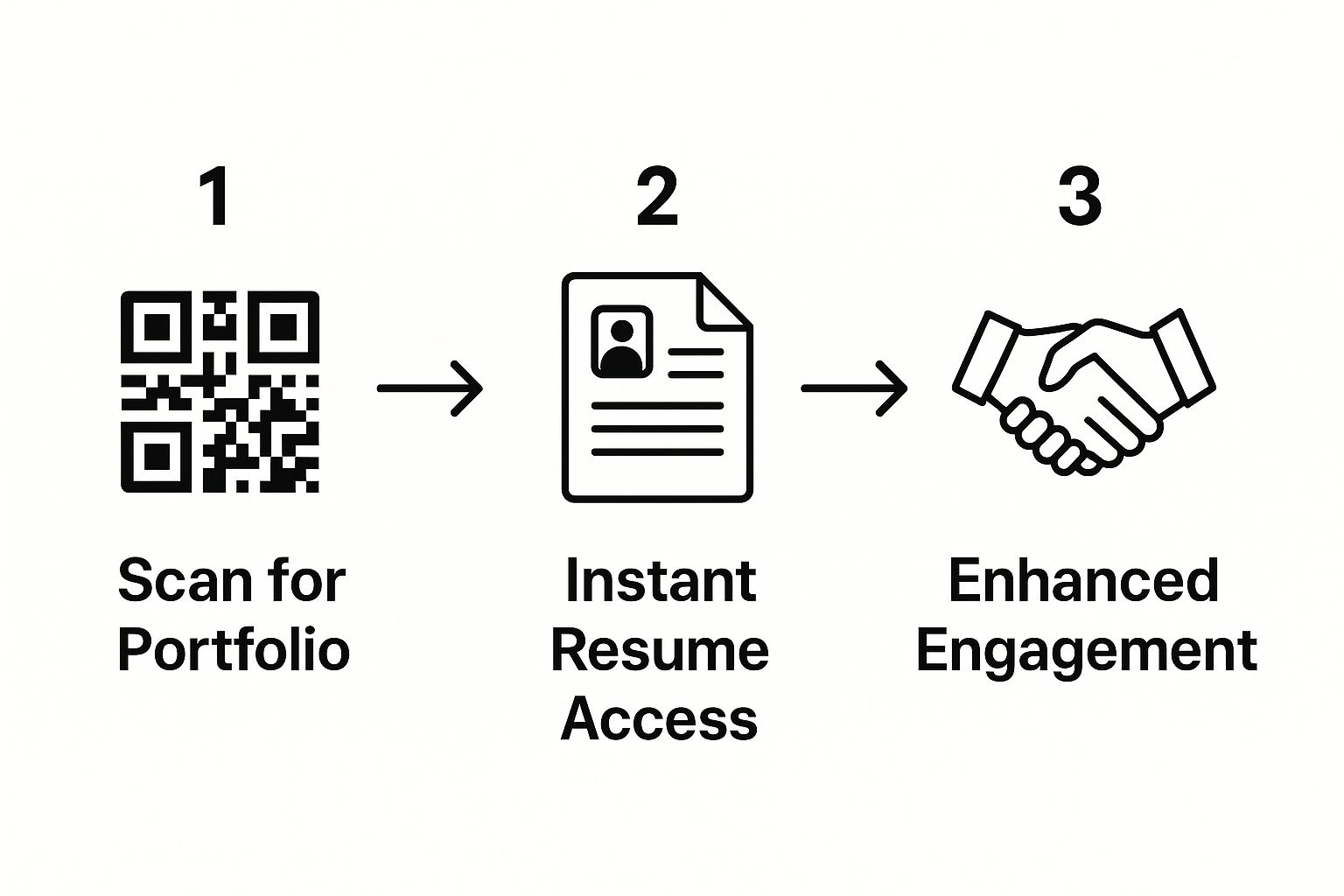
This infographic gets right to the point: a QR code can transform a static resume into an interactive experience. That immediate access to your professional story is a huge advantage when you're trying to make a memorable impression on a busy recruiter.
And don't worry, you don't need to be a tech wizard to make one. With user-friendly tools like RecodeQR available, the process is straightforward. The first decision you'll need to make is a crucial one: static or dynamic?
For a resume, a dynamic QR code is almost always the right call. A static code's destination is permanently baked in. If you want to change the link—say, from your LinkedIn to a new portfolio you just launched—you're out of luck. You'd have to create a brand-new code and reprint every copy of your resume.
The Power of Dynamic QR Codes
A dynamic code, on the other hand, gives you the flexibility you need. It works by using a short redirect URL, which means you can change the final destination link whenever you want, even long after you've sent your resume out. This lets you tailor the content for different job applications without touching your resume design.
Imagine you're applying for two different roles—one that values creative work and another that prizes technical skill. With a single dynamic QR code, you can point the first company to your online design portfolio and the second to your GitHub profile. All with the same code.
This adaptability isn't just a convenience; it's a strategic move. It shows you're resourceful and can customize your approach for specific opportunities.
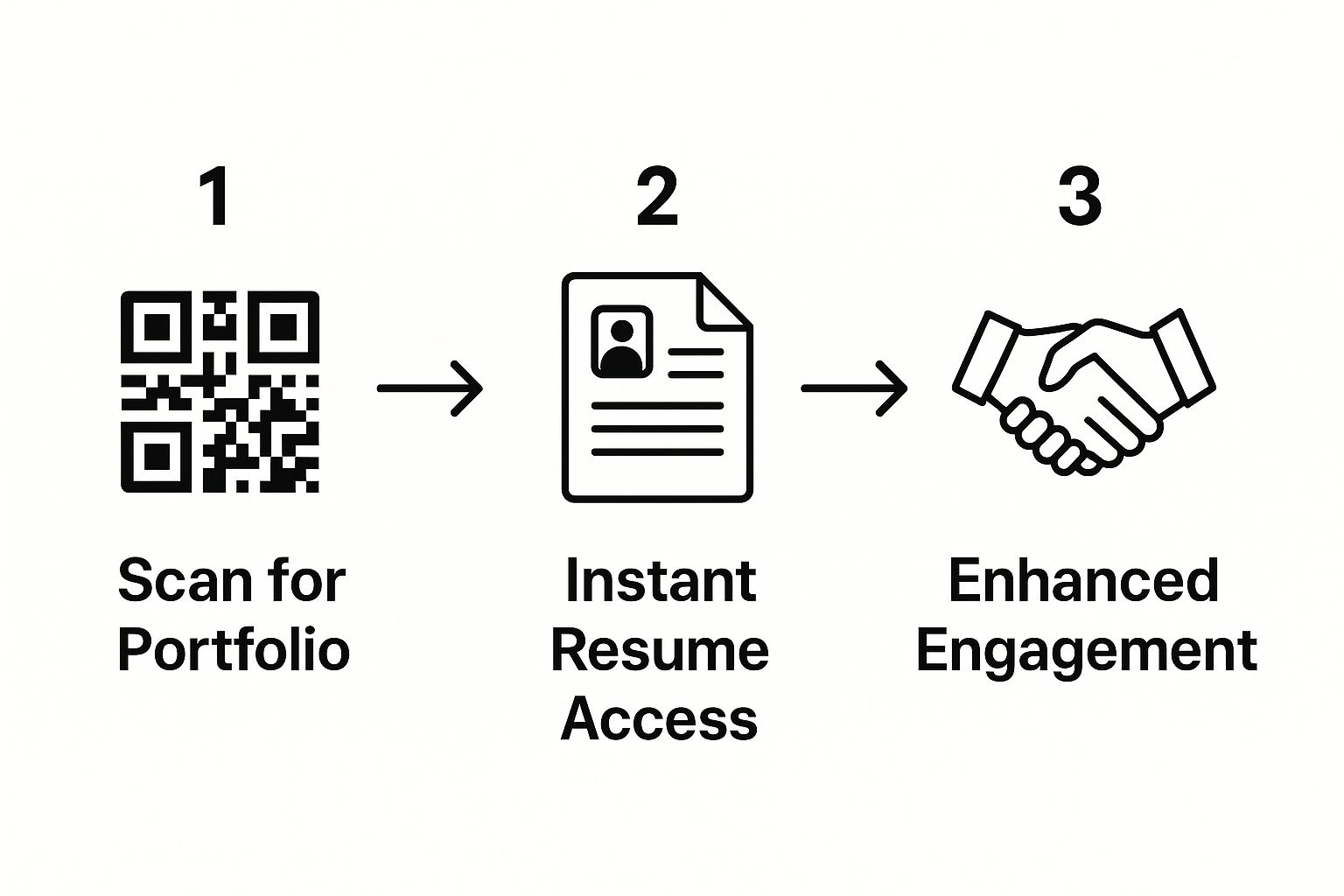
As you can see from the RecodeQR platform, the dashboard makes it simple. You just plug in your destination URL, choose between the static and dynamic options, and you're good to go.
The growing acceptance of QR codes is undeniable. The global market was valued at nearly $10 billion in 2022 and is only getting bigger. This growth is powered by the billions of people who now carry a scanner right in their pocket. If you're curious, you can dig into some more QR code adoption rates and statistics to see just how common this technology has become.
Designing a QR Code That Enhances Your Brand

A QR code doesn't have to be a boring, black-and-white square that sticks out on your resume. Think of it as another chance to show your attention to detail and personal brand. When you customize your QR code, you turn it from a simple tool into a thoughtful design element.
Your first design choice is color. While it's tempting to perfectly match your resume's color palette, scannability has to come first. The most important rule here is high contrast. A dark foreground (the code itself) against a light background is absolutely essential for it to work.
So, if your resume uses a deep navy blue, that's a great color for the code—as long as it’s on a white or very light cream background. Steer clear of light colors like yellow or pastels for the code itself, as most phone cameras will struggle to scan them.
Adding a Personal Touch
Beyond color, you can drop a small logo or icon into the center of the QR code. This is where a platform like RecodeQR really helps, because its error correction is strong enough to let a part of the code be covered without breaking it.
- Your Initials: A clean monogram of your initials is a simple, professional touch.
- An Icon: A subtle LinkedIn or portfolio icon gives recruiters a quick hint of what’s behind the scan.
A great QR code on a resume marries form and function. It should be visually appealing enough to integrate with your design but simple enough for any phone to scan instantly.
You should also consider adding a frame with a clear call-to-action (CTA). A simple text frame that says "Scan for My Portfolio" or "See My Work" tells the hiring manager exactly what to do. It guides them, making them much more likely to pull out their phone and scan.
For more ideas on using design to your advantage, check out our guide to QR code branding.
Placing Your QR Code for Maximum Impact
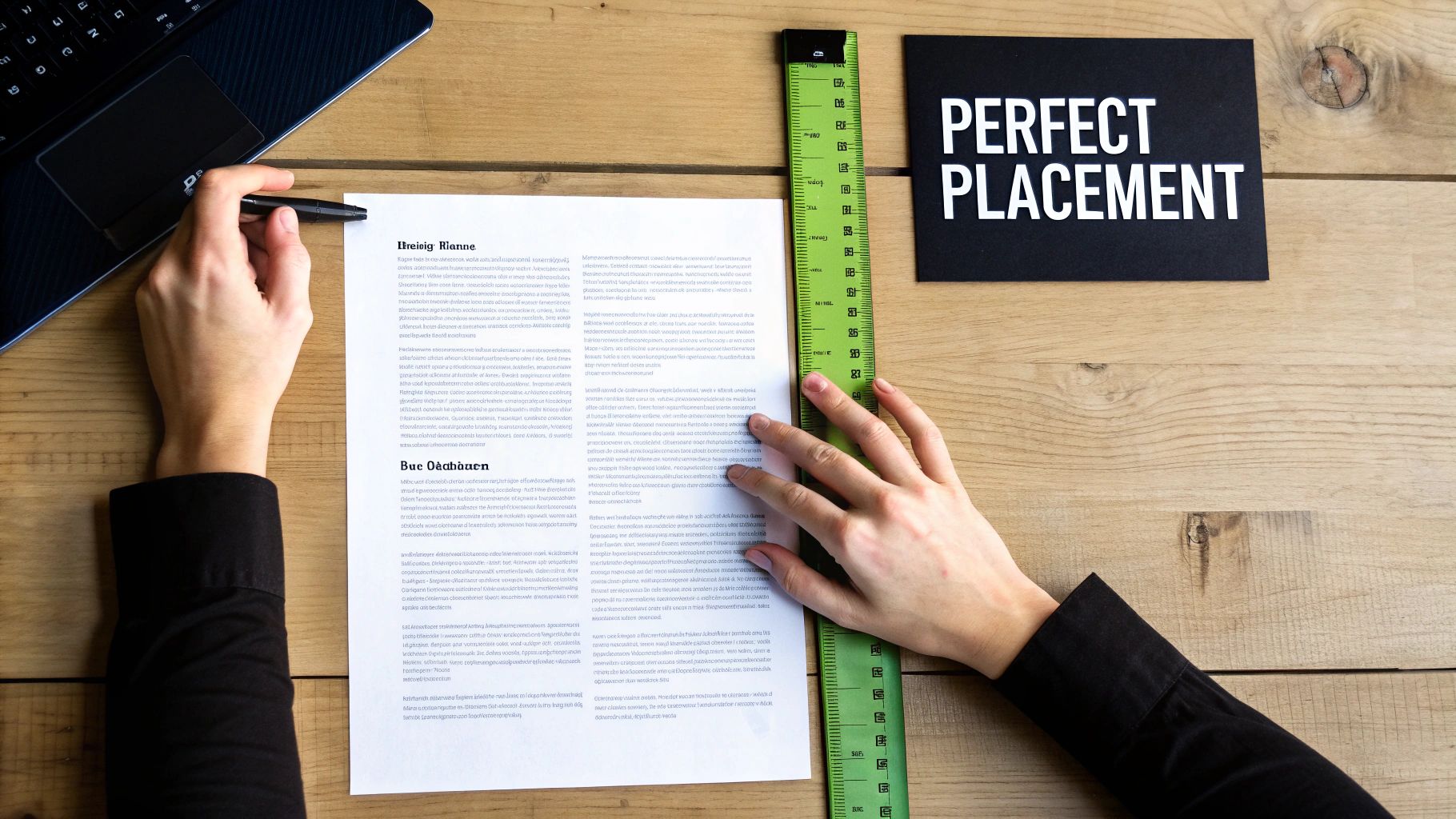
You’ve designed a sharp-looking QR code. Now, where do you put it? Placement is just as critical as the design itself. You want it to be noticed, but it shouldn't steal the show from your actual experience. Done right, it feels like a helpful signpost; done wrong, it looks like a tacked-on gimmick.
I’ve found the most effective spot is usually in the header, right alongside your contact details. Putting it near your name, email, and phone number creates a clean, organized block of all the ways a recruiter or hiring manager can connect with you. It’s prime real estate, ensuring it’s one of the first things they see.
Smart Placement and Sizing
Another solid option is to place it within a dedicated "Portfolio" or "Projects" section. This approach is incredibly intuitive because the code acts as a direct gateway to the work you're describing. For instance, putting a QR code labeled "View Case Study" right next to a project summary makes perfect sense.
Sizing is also key. Your QR code needs to be large enough for a phone camera to scan easily. I recommend a minimum size of 1 x 1 inch (2.5 x 2.5 cm) if you expect your resume to be printed. Any smaller and you risk scan failures. At the same time, don't make it so large that it throws off the visual balance of your document.
The goal is seamless integration. A well-placed QR code should feel like a natural part of the document, inviting a scan without disrupting the reader's flow. It's there to complement your resume, not compete with it.
Finally, a quick technical tip: always export your QR code as a high-resolution file. A PNG works fine for digital resumes, but an SVG (Scalable Vector Graphic) is the gold standard. SVGs stay perfectly crisp at any size, guaranteeing a scannable code whether it’s viewed on a screen or a printed page. It's a small detail that signals you know what you're doing.
The effectiveness of a QR code on a resume is also tied to regional tech habits. For instance, in Southeast Asia, QR code transaction volumes are projected to soar from 13 billion in 2023 to over 90 billion by 2028, while in the U.S., 38% of payments recently involved QR codes. Find out more about these trends in QR payments and adoption rates worldwide. This widespread familiarity means recruiters are more likely to actually scan it. You can also discover how to use a QR code for a digital business card to further streamline your networking.
Critical Mistakes to Avoid with Your Resume QR Code
A QR code on your resume can be a fantastic way to stand out, but only if it works flawlessly every single time. A single misstep can turn this clever feature into a frustrating dead end for a recruiter, reflecting poorly on your attention to detail.
The most damaging error you can make is linking to a broken URL. Think of it as the digital version of putting a typo in your email address—it immediately shuts down the conversation.
This is why you have to test your QR code. And I don't mean just one quick scan with your own phone. Before you even think about sending out that resume, you need to be thorough.
- Test on multiple devices: Grab an iPhone and an Android phone to see how they handle it.
- Use different scanning apps: Try the phone's native camera app, but also test it with other apps like Google Lens.
- Check both digital and print formats: Scan it on your computer screen and then print a copy of your resume to make sure the physical version works just as well.
A failed scan is a lost opportunity. This simple quality check is one of the most important things you'll do.
Design and Destination Pitfalls
It’s easy to get carried away with the design, but this is another common pitfall. While a custom QR code that matches your resume's aesthetic is a nice touch, going overboard can make it completely unscannable.
Watch out for low-contrast colors, reversing the scheme (a light code on a dark background), or making an embedded logo so big it interferes with the data. Function must always, always come before form.
Making the code too small is another frequent mistake. If it's just a tiny square in the corner, a phone's camera might struggle to focus on it, especially on a printed page. As a good rule of thumb, keep it at least 1 x 1 inch (2.5 x 2.5 cm).
The biggest mistake, though, isn't a technical one—it's strategic. It's linking your perfect QR code to a destination that isn't polished and mobile-friendly. The recruiter is scanning it on their phone, so if your portfolio is a clunky desktop site that requires pinching and zooming, you’ve already created a bad user experience.
Your QR code is a promise of something more. Make sure the destination—your portfolio, your LinkedIn, your project—delivers on that promise by being professional, up-to-date, and working perfectly on a mobile device. That linked content is the first real taste a hiring manager gets of your work.
Of course. Here is the rewritten section, adopting the expert, natural, and human-written style from the provided examples.
Frequently Asked Questions
It's smart to think through the details before adding a QR code to your resume. It’s a modern touch, but it’s normal to have a few questions. Let's walk through the most common things job seekers wonder about so you can use this little tool with confidence.
Will Recruiters Actually Scan It?
Okay, let's be realistic: not every single recruiter will scan it. But many will, especially for tech-focused roles or at companies that value initiative. Just having it there sends a signal that you're up-to-date and have more to offer than what fits on one page.
Think of it as an open door, not a mandatory task for them.
The trick is to make scanning it feel like a worthwhile discovery. If the code leads to a killer portfolio, a compelling video intro, or a detailed project case study, you're giving them a great reason to pull out their phone.
As a best practice, always include a standard hyperlink right next to the code. That way, anyone viewing your resume as a PDF can just click the link directly.
What Should I Link My QR Code To?
This is the most important part. Your QR code needs to point somewhere that genuinely adds value and gives concrete proof of your skills. The destination should be a powerful extension of your resume, not just a repeat of it.
Your choice will depend heavily on your field:
- For Creatives: Your online portfolio is the gold standard. It’s the most direct way to show, not just tell.
- For Developers: A clean, well-organized public GitHub repository is incredibly effective.
- For Most Professionals: A fully built-out and polished LinkedIn profile is a solid, all-purpose choice.
Whatever you link to, make sure the page is professional, current, and—this is critical—mobile-friendly.
Remember, they are scanning with their phone. A clunky, hard-to-navigate site on mobile can hurt you more than it helps. A smooth experience is non-negotiable.
Does a QR Code Work with Applicant Tracking Systems?
Yes, for the most part, you'll be fine. Modern Applicant Tracking Systems (ATS) are built to parse text. They'll simply ignore the QR code image, the same way they'd ignore a headshot or a logo. It won't cause any technical glitches or parsing errors.
The ATS is focused on pulling out keywords, dates, and other text-based information. Your QR code is really for the human recruiter who sees your resume after it has passed that initial automated screen.
To be extra safe, just make sure all the crucial information is in the text of your resume. The code is a bonus, not the foundation.
Ready to build a QR code that helps you stand out? With RecodeQR, you can create and design a professional dynamic QR code in just a few minutes. Get started today at recodeqr.com and give your resume the interactive edge it deserves.
Ready to create your QR code?
RecodeQR is the easiest way to create QR codes you can track and edit anytime.
Free 3-day trial. No credit card required.