Create an Effective QR Code Menu Restaurant Today
July 11, 2025
A QR code menu restaurant is simply one that uses a scannable code to pull up a digital menu on a diner's smartphone. This isn't just a temporary fix anymore—it's become an essential tool for running a modern restaurant, allowing for instant updates, contactless ordering, and a much smoother dining experience.
Why QR Code Menus Are Here to Stay

Let's get one thing straight: the idea that QR code menus were just a passing trend is officially dead. What started as a safety measure has grown into a core part of the modern dining experience, mostly because customers now expect speed, convenience, and a bit of digital polish. A well-done QR menu system isn't a novelty; it's a real competitive edge.
Picture two restaurants. Restaurant A is constantly reprinting menus to fix a typo or update the price of salmon, dealing with botched orders because a server misheard "no onions," and watching tables turn over slowly. Restaurant B, on the other hand, is a modern QR code menu restaurant that thrives with a dynamic, digital interface that makes everything more efficient.
The Shift to a Digital Standard
The initial push for QR codes was definitely fast-tracked by health concerns, but they've stuck around because of the real benefits they offer. By 2025, QR code menus have moved from a niche tech to an industry standard. The shift was so effective that many restaurants made them a permanent part of how they operate.
Even back in 2023, the National Restaurant Association found that 75% of U.S. restaurant operators saw contactless ordering or digital payment as critical to their business.
The real power of a QR code menu isn't just about replacing paper. It's about creating a more efficient, profitable, and satisfying experience for everyone—from the guest to the kitchen staff.
Tangible Benefits for Today's Restaurants
Adopting this tech brings some clear, measurable advantages that directly help your bottom line and keep guests happy. The perks go way beyond just hygiene.
- Operational Agility: You can instantly update menu items, 86 a sold-out dish, or add daily specials without waiting—or paying—for reprints.
- Enhanced Customer Experience: Diners can browse the menu at their own pace, see high-quality photos of your food, and check important details like allergen info, all from their own phone.
- Increased Order Accuracy: When customers place their own orders, those orders go directly to the kitchen. This drastically cuts down on human error from manual order-taking.
This digital approach helps restaurants become more responsive and efficient. If you want to dig deeper into the nuts and bolts, you can check out our guide on how to create a QR code for your restaurant menu, which lays out the practical steps. It’s all about meeting modern expectations and building a smarter operation.
Choosing the Right QR Code Menu Platform
Picking the right platform for your QR code menu restaurant is a huge decision, and it goes way beyond just making a scannable image. I've seen too many restaurant owners go for the cheapest option, only to find it creates more headaches than it solves. You need a partner that fits your restaurant's unique vibe and workflow, not just some generic tool.
Think of it like this: you wouldn't use a subpar ingredient in your signature dish, would you? Your digital menu is no different. It should elevate your service, not just be a clunky replacement for a paper menu.
Beyond the Basic QR Code
Sure, a free service can link a QR code to a static PDF of your menu. It’s better than nothing, I guess. But doing just that misses the real opportunity here. A powerful platform like RecodeQR transforms your menu from a simple list into an interactive, data-driven tool that actively helps your business run smoother.
So, what should you actually look for? Here are a few things that separate the pros from the amateurs:
- Seamless POS Integration: Does the platform talk directly to your Point of Sale system? If your staff has to manually punch in orders from a digital menu, you’re losing all the efficiency you were hoping to gain.
- Deep Branding Customization: Your digital menu needs to look and feel like your restaurant. The ability to add your logo, use your brand colors, and control the layout is non-negotiable for a professional customer experience.
- Actionable Analytics: A great platform does more than count scans. It should tell you which items are getting the most views, what dishes are actually being ordered, and when your digital traffic peaks. That's gold.
The impact of these features isn't just theoretical. The data shows a direct link between a good platform and real-world results, like reduced order times, better customer adoption, and significant savings on printing.
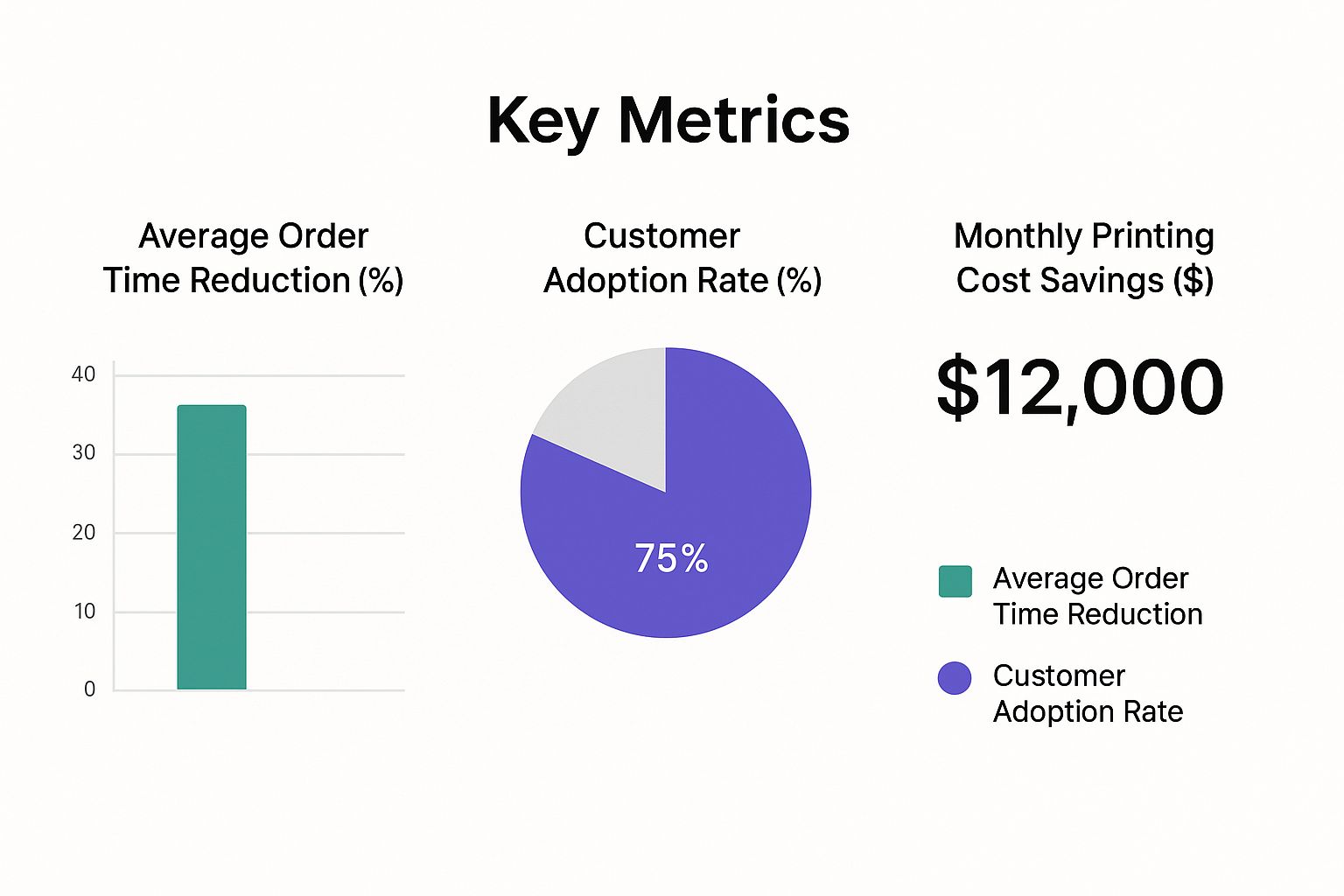
As you can see, a well-chosen platform directly improves your operational efficiency and, ultimately, your bottom line. These aren't just vanity metrics; they represent real money and time saved.
Free vs. Premium: What's the Real Difference?
It’s easy to get tempted by "free," but it's important to understand what you're giving up. To make it clearer, here’s a breakdown of what you typically get with free platforms versus a premium service.
Feature Comparison: Free vs. Premium QR Menu Platforms
| Feature | Free Platforms | Premium Platforms (like RecodeQR) |
|---|---|---|
| Basic Functionality | Links to a PDF or simple webpage. | Interactive, mobile-optimized menu with high-res images and detailed descriptions. |
| Customization | Very limited; may include provider branding. | Full branding control: logos, colors, fonts, and custom layouts. |
| Menu Updates | Manual; requires re-uploading a new file. | Real-time updates from any device. 86 an item in seconds. |
| POS Integration | Almost never available. | Direct integration with major POS systems for streamlined order management. |
| Analytics & Reporting | Basic scan counts, if any. | In-depth analytics on item views, order patterns, peak times, and customer behavior. |
| Customer Support | Usually limited to email or a help forum. | Dedicated support, often available during restaurant hours via phone, chat, or email. |
| Advanced Features | None. | Promotions, daily specials, allergen filters, customer feedback tools, and multi-language support. |
| Ordering & Payments | Not supported. | Integrated ordering and payment processing directly from the menu. |
As the table shows, a premium platform is less of a cost and more of an investment in your restaurant's operations and marketing.
Key Questions to Ask Providers
When you're shopping around, you need to arm yourself with the right questions to cut through the marketing fluff. Don't just ask, "What are your features?" Get specific.
Your Provider Checklist:
- How easy is it to update the menu in real time? Can I 86 an item from my phone in the middle of a dinner rush?
- What does your customer support look like? Is someone available when my restaurant is actually open and busy?
- How do you handle security for customer data, especially if payments are involved?
- Can I easily run promotions or feature daily specials?
- What's the onboarding process for my staff? How quickly can they learn it?
Remember, you're not just buying a piece of software. You're investing in a system that your staff and customers will use every single day. The goal is to make life easier for everyone, not more complicated.
A quality platform pays for itself through better efficiency, higher order accuracy, and priceless customer insights. By focusing on integration, branding, and analytics, you can choose a solution that becomes a true asset for your QR code menu restaurant, boosting both customer satisfaction and your profitability.
Designing a High-Performing Digital Menu

This is where the real work—and the real fun—begins. A solid QR code menu platform gives you the tools, but it's how you use them that decides whether your menu just sits there or actively starts selling for you. Your menu is your single most powerful sales tool, and its digital counterpart deserves just as much attention, if not more, than the printed version.
The idea here is to move past a simple list of items and prices. We want to craft a mobile-first, visually engaging experience that guides your guests, gets their mouths watering, and makes ordering totally effortless. This approach turns your menu from a static document into an interactive part of your service team.
Mastering Menu Photography and Descriptions
Let's be honest, that first impression is almost entirely visual. Grainy, poorly lit photos you snapped on your phone are going to do more harm than good. For any serious QR code menu restaurant, fantastic food photography is simply non-negotiable. We all eat with our eyes first, and professional-grade images can make your dishes look irresistible.
Of course, a great photo needs a compelling description to seal the deal. Don't just list the ingredients; tell a little story. Instead of writing "Chicken Sandwich," try something like, "Our Signature Crispy Chicken Sandwich with a spicy aioli, house-made pickles, and a toasted brioche bun." See the difference? It paints a picture and creates a genuine craving.
A few tips I've learned for writing descriptions that sell:
* Use Sensory Words: Think creamy, zesty, crispy, smoky, and tender. These words help your guests imagine the taste and texture.
* Highlight What's Special: Do you use locally sourced produce? House-made sauces? Premium cuts of meat? Mention it!
* Keep It Short and Sweet: Aim for one or two enticing sentences. You have limited space on a phone screen, so every word has to count.
Structuring Your Menu for Effortless Navigation
Nothing kills the mood faster than a confusing menu. If customers get frustrated trying to find what they want, they're more likely to give up or order less. Your digital menu's layout has to be intuitive, guiding diners from starters to desserts without any friction.
Start by sorting your offerings into clear, logical categories. Think about how a customer actually reads a menu. Common categories that just work are:
* Appetizers & Starters
* Soups & Salads
* Main Courses (or by protein: Chicken, Beef, Seafood)
* Sandwiches & Burgers
* Sides
* Desserts
* Beverages (which you can break down even further)
A well-structured menu isn't just about being tidy; it's a strategic tool. By making it easy for customers to find what they're looking for, you reduce decision fatigue and make the whole ordering process more pleasant. That often translates to bigger orders.
Once your categories are set, think about the flow. I always recommend placing your most popular or highest-profit categories right near the top. If your restaurant is famous for its burgers, make that category impossible to miss. This is your first step into digital menu engineering.
Applying Digital Menu Engineering Principles
Digital menu engineering is just a fancy term for designing your menu to subtly guide customer choices and boost your bottom line. What's great about a platform like RecodeQR is that you can apply these strategies instantly, without waiting on a graphic designer or a print shop.
One of the most powerful techniques is simple item placement. On a digital menu, items listed at the top of a category get seen the most. You can use this "primacy effect" by putting your highest-margin dishes first in each section. It’s a small change that can have a big impact.
Here are a few other powerful strategies you can set up in minutes:
* Feature Daily Specials: Create a "Today's Specials" section right at the top. You can update this in real-time with a killer photo and description, helping you move specific dishes.
* Implement Dietary Filters: This is a huge win for the customer experience. Letting guests filter the menu for vegetarian, gluten-free, or nut-free options makes their lives so much easier and shows you’re thinking about their needs.
* Use Upsell Prompts: When a customer adds a burger to their order, the menu can automatically ask, "Add a side of our famous truffle fries for $3?" This tiny suggestion can really add up, significantly boosting your average order value over time.
By combining sharp visuals, persuasive descriptions, and a smart structure, you create a high-performing digital menu that truly works for you. It stops being a passive list and becomes an active member of your service team.
Launching Your QR Menu Without Friction

So, you've designed the perfect digital menu. That’s a great first step, but it's only half the job. If your customers and staff don’t get on board, even the slickest system can end up collecting dust. A successful rollout for your qr code menu restaurant is all about making the change feel like a natural upgrade, not a clumsy tech problem.
This process really begins before a single customer scans anything. It’s about managing expectations and making sure the technology actually helps your team deliver better service, rather than getting in their way. Forget just slapping a generic QR sticker on the table—let’s think more strategically to make this launch seamless.
Creative QR Code Placement
Your QR codes need to be seen, easy to scan, and feel like they belong in your restaurant. Moving beyond a simple table sticker can completely change how your guests perceive this new system.
I’ve seen restaurants get great results with these display options:
- Elegant Table Tents: Professionally printed table tents that match your branding look far more intentional than a flimsy sticker ever could.
- Entrance Displays: Put a well-designed sign with a QR code right at the host stand. This lets guests start browsing the menu while they wait, which is a fantastic touch.
- Social Media and Reservations: Add the QR code or a direct menu link to your reservation confirmation emails and social media bios. This lets regulars and first-timers check out your offerings before they even walk in the door.
The good news is that global acceptance is already on your side. In fact, 78% of diners now prefer QR code menus over paper ones, and around 75% of restaurants have already implemented them, reporting a 40% boost in customer engagement. This wide adoption means most guests will be familiar and ready. You can dive deeper into these menu trends and read the full research to see just how significant this shift has become.
Empowering Your Staff to Be Guides
Your team is the most critical piece of a smooth launch. They are the ambassadors for this new system, and their confidence (or lack thereof) will directly impact your customers' experience. A brief but thorough training session is non-negotiable.
The key is to train them to be helpful guides, not just tech support. They should be able to confidently introduce the QR menu and quickly help any guests who might be a little less comfortable with the process.
The goal isn't to force technology on anyone. It's to offer a better, faster, and more convenient option. Your team’s friendly approach is what makes the technology feel like great hospitality.
Here’s a simple script you can adapt for your team to make it sound natural:
"Welcome in! You can see our full interactive menu by scanning the QR code right here on your table. It has photos of all our dishes and even lets you filter for dietary needs. Just let me know if you need any help with it!"
This simple, welcoming intro positions the QR menu as a helpful feature. By focusing on a smooth rollout with smart placement and a well-trained staff, you ensure your qr code menu restaurant feels innovative and guest-focused right from day one.
Using Menu Analytics to Drive Profit
Your QR code menu is more than just a digital list of what’s coming out of the kitchen. It’s a powerful business intelligence tool hiding in plain sight. Every scan and every tap generates a stream of valuable data. With a platform like RecodeQR, you can turn that data into real, actionable insights that help you make smarter, more profitable decisions.
This isn't just about spotting your bestsellers—most POS systems can do that. It’s about understanding the subtle patterns of customer behavior that used to be completely invisible. For the first time, you can get concrete answers to crucial questions that owners have been guessing at for years.
Uncovering What Customers Really Want
One of the most immediate wins is seeing the difference between what customers look at versus what they actually order. It’s a classic problem. Maybe your "Chef's Special Salmon" gets a ton of views every night, but almost no one adds it to their cart. That’s a clear signal something is off.
Is the price point a little too high? Is the description not doing it justice? Or is the photo just plain unappetizing? This data gives you a perfect starting point for some simple A/B testing.
- Week 1: Rewrite the description to sound more enticing.
- Week 2: Swap in a new, more vibrant photo.
- Week 3: Try a slightly lower price.
By tracking the view-to-order ratio through each change, you can systematically fix an underperforming dish instead of just killing it off the menu.
The financial upside here is significant. A Deloitte survey found that when restaurants enable digital ordering, customers tend to spend 20% more on average than with traditional methods. On top of that, these experiences build loyalty, encouraging customers to come back 6% more often. You can dive deeper into these impactful menu insights to see the full potential.
Making Data-Driven Operational Decisions
The analytics go far beyond just tweaking your menu items. This data gives you a detailed look into the operational rhythm of your restaurant, helping you optimize everything from staffing to inventory.
- Peak Dining Trends: You can finally see not just your busiest days, but your busiest hours for menu scans. If you notice a huge spike in menu views every Friday right at 6:30 PM, you know exactly when you need all hands on deck. No more guesswork.
- Smarter Inventory: See which menu items are trending up or down in real-time. This lets you adjust your produce and protein orders with much greater accuracy, cutting down on food waste and preventing that dreaded moment when you run out of a popular ingredient on a busy night.
- Targeted Promotions: Is that new appetizer not getting much love? You can run a targeted promotion directly within the digital menu, maybe offering it at a discount during off-peak hours to encourage people to give it a try.
By treating your menu analytics as a core business tool, you shift from reactive management to proactive strategy. You're no longer guessing what works; you're using real data to build a more efficient and profitable restaurant.
This deep level of insight is all made possible by the technology powering dynamic QR codes. If you're curious about the nuts and bolts of how this works, our guide on a trackable QR code gives a great overview of the tech. This is how you turn a simple digital menu into a genuine engine for growth.
Common Questions About QR Code Menus
Adopting new technology always brings up questions, and I've found that switching to a digital menu is no different. Many of the restaurant owners I speak with share similar concerns about customer acceptance, costs, and the day-to-day reality of managing them. Let's tackle some of the most common ones head-on.
Won't a QR Code Menu Alienate Some of My Customers?
This is a valid concern, especially for spots with a really diverse crowd. I get it. The key isn't to force a digital-only approach on everyone but to offer a better, more convenient option. It’s about hospitality first, technology second.
A great strategy I've seen work time and again is to train your staff to be proactive guides. They can warmly introduce the QR menu and offer to walk any hesitant guest through the simple scanning process. Always keep a few clean, physical menus on hand for those who genuinely prefer them or don't have a smartphone.
The goal is to be inclusive while gently highlighting the benefits of the digital experience.
How Much Does a QR Code Menu System Cost?
The cost of a QR code menu restaurant system can vary quite a bit. At the low end, you have free tools that just link a QR code to a static PDF of your menu. It’s a start, but you miss out on all the interactive features that actually improve your operations.
More advanced platforms, like RecodeQR, are typically offered as a monthly subscription. These can range from around $20 to over $100 per month, depending on your restaurant's size, the number of locations, and the specific features you need—like direct ordering and payment processing.
It’s best to view this not as a cost but as an investment. It pays for itself surprisingly quickly through better efficiency, zero printing expenses, and even increased sales from easy upselling.
Think of it this way: a powerful digital menu system is like adding a highly efficient employee to your team who works 24/7 to improve order accuracy, upsell items, and gather customer data.
Can I Update My Menu Easily?
Absolutely—this is one of the biggest operational wins. Gone are the days of expensive and time-consuming reprints every time a price changes or you run out of an ingredient. With a dynamic QR code menu, you can make updates in seconds from any device.
- Sold out of the daily special? Hide it from the menu instantly.
- Want to add a last-minute happy hour deal? Push it live in just a few clicks.
- Need to update pricing across your entire beer list? It takes just a few minutes, not a few days and a call to the printer.
This kind of agility allows you to manage your offerings on the fly, reducing food waste and making sure customers are never disappointed by ordering something that's unavailable. You can even use the menu to collect direct feedback. For instance, our guide on how to create a restaurant feedback form shows how you can gather valuable insights right from the diner's table.
Ready to build a smarter, more efficient menu for your restaurant? With RecodeQR, you can create a fully customizable, interactive digital menu that drives sales and delights customers. Start your free trial today and see the difference. https://recodeqr.com
Ready to create your QR code?
RecodeQR is the easiest way to create QR codes you can track and edit anytime.
Free 3-day trial. No credit card required.